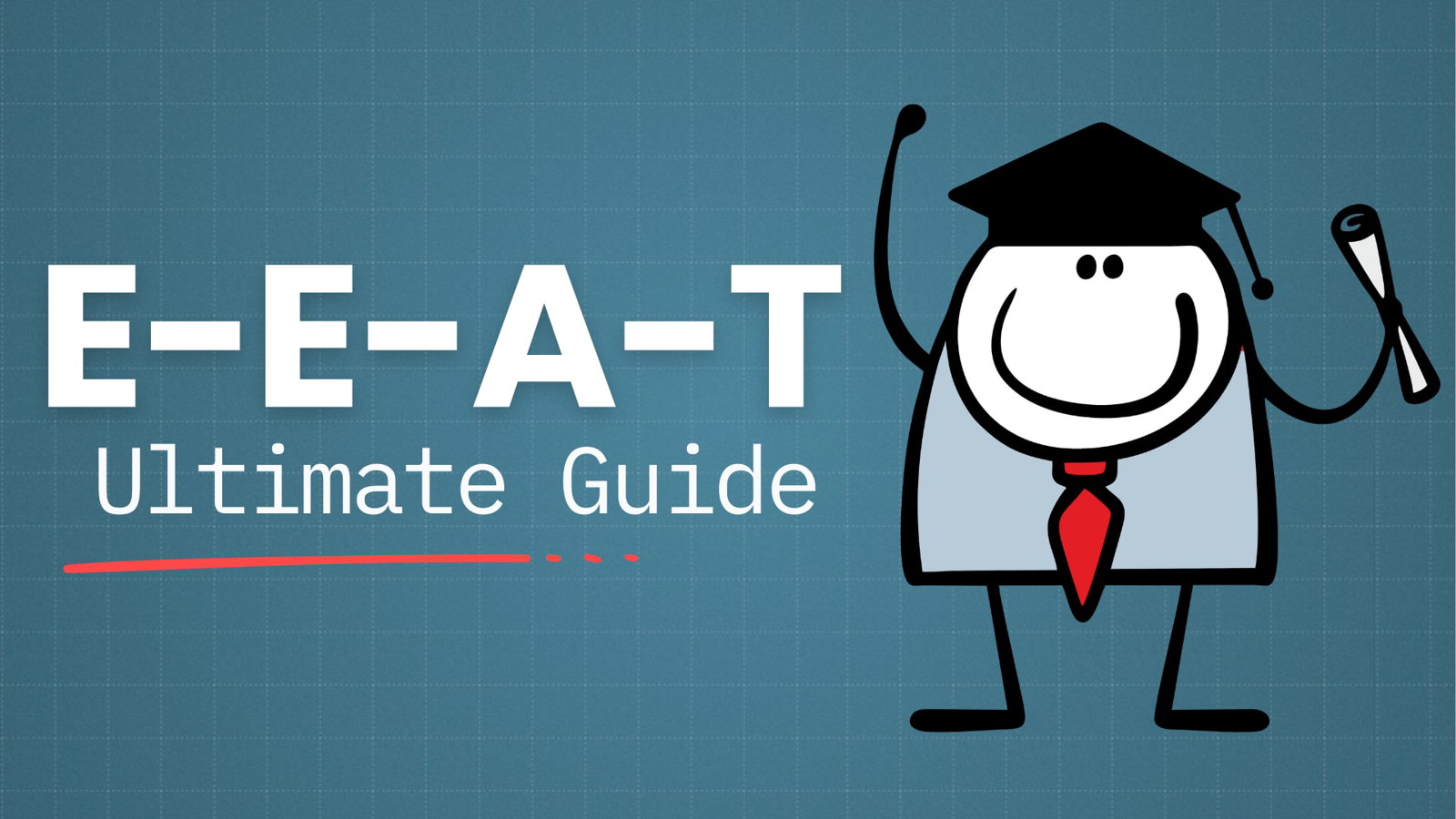Ahrefs is the closest you can get to an ‘essential’ tool if you are a serious content marketer or SEO. It will give you tons of insight into your competitors and you will make much better marketing decisions.
The best link database on the market
The content explorer for content ideas
Many new features, e.g. Site Audit
The best keyword research tool on the market
The ongoing new features and tool revamps
Pricey
Creating content is essential for getting traffic. You all know that. In case you don’t here’s some data to back it up:

The truth is though, not all content succeeds. Far, far, far from it. And if you’ve been in the business for a while, you know that creating (great) content doesn’t come cheap.
Yet, people keep pumping out post after post in the hope that maybe out of 20, a couple of them will ‘stick’.
Roughly 80% of your traffic will come from 20% of your content. As with most things, the Pareto Principle applies here too.
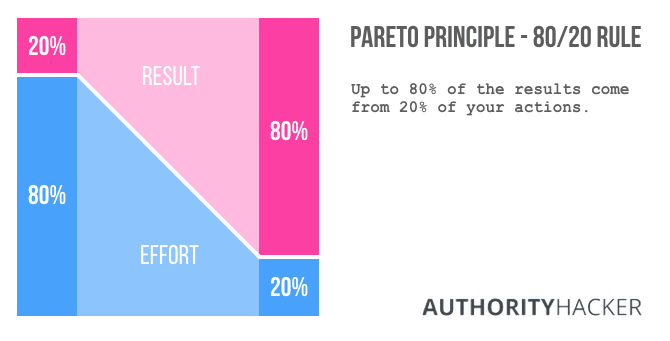
I say this from my experience: even after creating tens of posts for our various sites, only a few articles actually account for the bulk of our traffic on most of them.

As a marketer, your job is to improve the ‘hit rate’ of your content. You can never really guarantee that a post will succeed.
With the right insight, however, you can create content that has a much higher chance of getting shares and search traffic.
And that’s what Ahrefs does.
Ahrefs is a comprehensive suite of social media and SEO tools that help you understand your competitors and your own content better.
I have been using it for quite some time, and it is one of my favorite marketing tools out there.
And because here at Authority Hacker, we’re committed to helping you make the most of your time and money, I decided to review this marketing intelligence tool.

As always, I’m not going to sell you the tool. Instead, I’ll do a deep dive into why you need insight into your own as well as your competitor’s content.
As I do that I will zoom in on individual tactics you can use for your site using these features. I’ll close with some real-life case studies of results from the software.
The links to Ahrefs in this review are affiliate links, so if you learned something useful and are interested in the tool, feel free to buy through it and support the site.
Let’s dive in!
Why Do You Need a Marketing Insight
Try shooting a target blindfolded. How would you fare?
How about I spun you around a few times too, so you had no idea what direction you were shooting?
That’s exactly what marketing without insight is like. Sure, you’re pumping out keyword-oriented content, but you have no idea of what works.
There are countless reasons why you need marketing insight. The four most important ones I can think of right now are:
1 Keep an eye on the competition
What kind of content are your competitors creating? How is it performing in search and social media? What keywords are bringing them big profits?
Finding answers to these questions will help you create content that actually gets traffic. If you see that a particular keyword gets your competitor tons of traffic, you can bet that targeting similar keywords will do the same for you.
2 Find new content ideas
Knowing what kind of content actually gets shares and search traffic will help you find ideas for your own site.
For example, if you see that list-based posts targeting specific interest groups (like the “10 Things Only Gamers Will Understand” posts you see on Buzzfeed) get a ton of shares, you can create more content in a similar vein and get a slice of the traffic.
I have used this tactic multiple times both here and our other sites with great success.
3 Build links and increase shares
What websites are linking to your competitors? What kind of content gets the most backlinks? Who is sharing your competitor’s content on social media?
Once you have the answers to these questions, it becomes much easier to build backlinks. For example, if you see that a competitor gained a link from a ‘Resources’ page, there’s a good chance you can jump in and get a backlink as well.
4 Engage with people who promote your content
People who share, retweet and like your content are your most important assets. If you can find out who these people are and engage with them, you can multiply your network manifold.
The Dangers of Investing in Information Tools
Look, Ahrefs is a fantastic tool. It’s fantastic to the point where it’s the ONLY SEO and content marketing insight tool we use here at Authority Hacker. It does everything we want.
But there is one thing it’s missing: It won’t do the work for you.
This is the main issue when you invest in analytics and market research tools. All they do is they provide you with data and information.
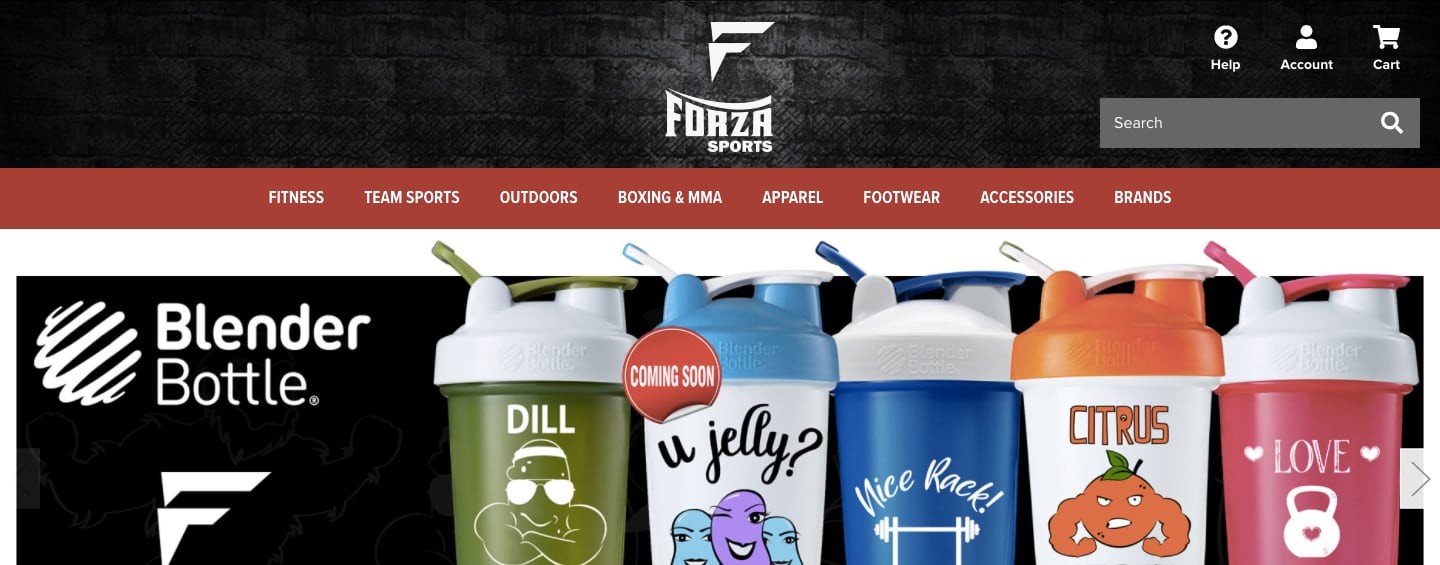
This data is of amazing value for everyone who knows how to read it AND most importantly who takes action on it.
I have seen so many people buy these kinds of tools with great intentions but they never do anything with the data they collect. They spend a tremendous amount of money while getting no actual business results
Don’t be that guy.
If you buy Ahrefs or any analytics/market research tool, you ALSO need to set time aside to train yourself (and/or your team) at using it and execute on the information you extract.
What You Will Learn
- How to get intel on your competitors
- … where are they and how to emulate them
- How to 5-10x your content hit rate with Ahrefs
- How to make keyword research a piece of cake
- How to find tons of white hat link building opportunities
- and more…
But the truth is if you make no commitment to put in some solid action and execute you’ll just end up handing Ahrefs a check once a month, getting no results.
Well, if you are still reading, you’re probably keen to learn how to do all these things with Ahrefs, so let’s get started (with some disclaimers).
Who is Ahrefs NOT for?
Ahrefs is a wonderful tool but it isn’t for everyone. If you fall into one of the four categories below, you’ll do better to avoid Ahrefs altogether.
- Casual Bloggers: As a casual blogger, you’re not going to get much value from deep insight into your content. Plus, you’re unlikely to make any profit from this insight.
- Market Pioneers: You can’t have data about a niche if the niche doesn’t even exist. If you’re in a completely new market (e.g. Uber in 2010), you won’t find much use in Ahrefs.
- Low Budget Marketers: At $99/month for the Lite plan, Ahrefs isn’t cheap. If you’re marketing on a tiny budget, you might see better results investing in content.
- Sites With Infrequent Updates: If you’re one of those webmasters who updates his site once in a blue moon, Ahrefs isn’t for you.
What’s Inside Ahrefs
Most of the other tools we’ve reviewed so far – Elementor or ActiveCampaign – are, for the most part standalone, single-function tools.
Ahrefs is a bit different:
Back in the day and for a long time it used to be a link index only. A pretty good one though. It has historically been battling with Majestic SEO at being the best index while Moz has always been behind in terms of index size and accuracy.
But recently the company expanded the functionalities of the software a LOT. Transforming it into a real all in one for SEO/Inbound/Content marketing tool.
I am pretty sure they stole a lot of ideas from their competitors but hey, that’s how business works and Google or Apple won’t argue with that.
Nowadays, Ahrefs is one of the only 2 SEO Tools we have for all our sites. It replaced everything else apart from what Buzzstream does for outreach.
A Look at Ahrefs Statistics
Ahrefs works much like all other search engines. It crawls the web 24/7 collecting and processing large amounts of data.
In fact, their crawler, powered by a fleet of 2000 servers, is second to Google, outperforming all other search engines.
At the time of writing this piece, their numbers look like this:
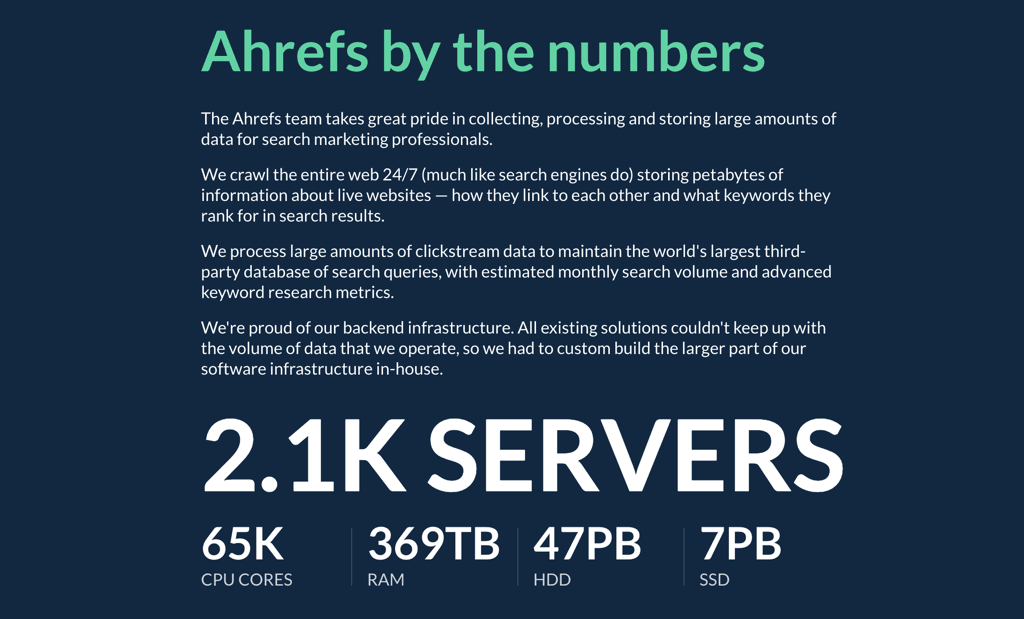
How to Set Up Projects in Ahrefs
To build up a dashboard like the one you see above, you first need to create “add a project.” We’re not going to spend much time on it; it’s a very straightforward process.
So for the reference, here’s how you go about it:
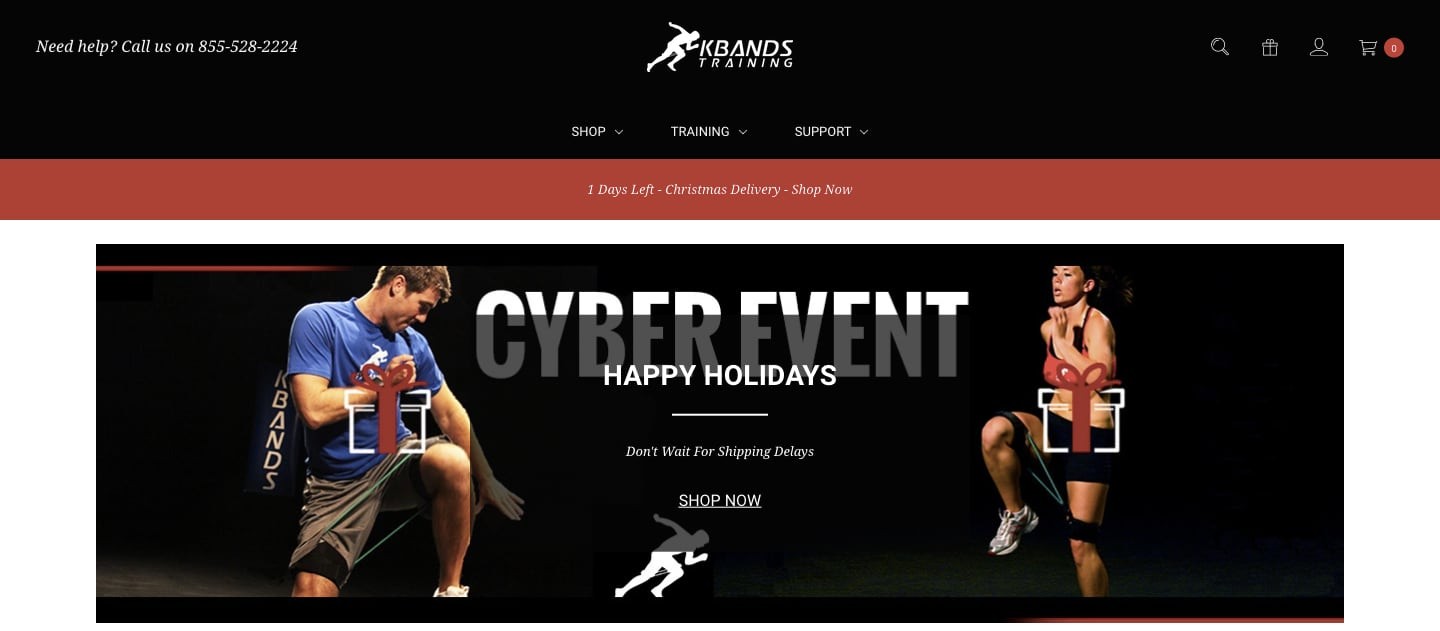
Here you simply paste the URL of a website you want to work with and press “add project.”

You’ll need to select the right mode here, as setting this up in an unsuitable way will yield different results. You can select:
- *.domain/* – Domain with all its subdomains
- domain/* – Domain without subdomains
- Prefix – domain.com/path/*
- URL – Exact URL
Finally, you add the keywords you’d like to monitor, competitors and any alerts you wish to create.

So that’s about it, you’re all set up.
Now, let me show you what is inside the tool and most importantly how we’re using it to run content marketing for our sites.
Follow the guide!
#1. Site Explorer
If you followed the steps and added your project, as described in the previous chapter, you should be all set up with the Site Explorer.
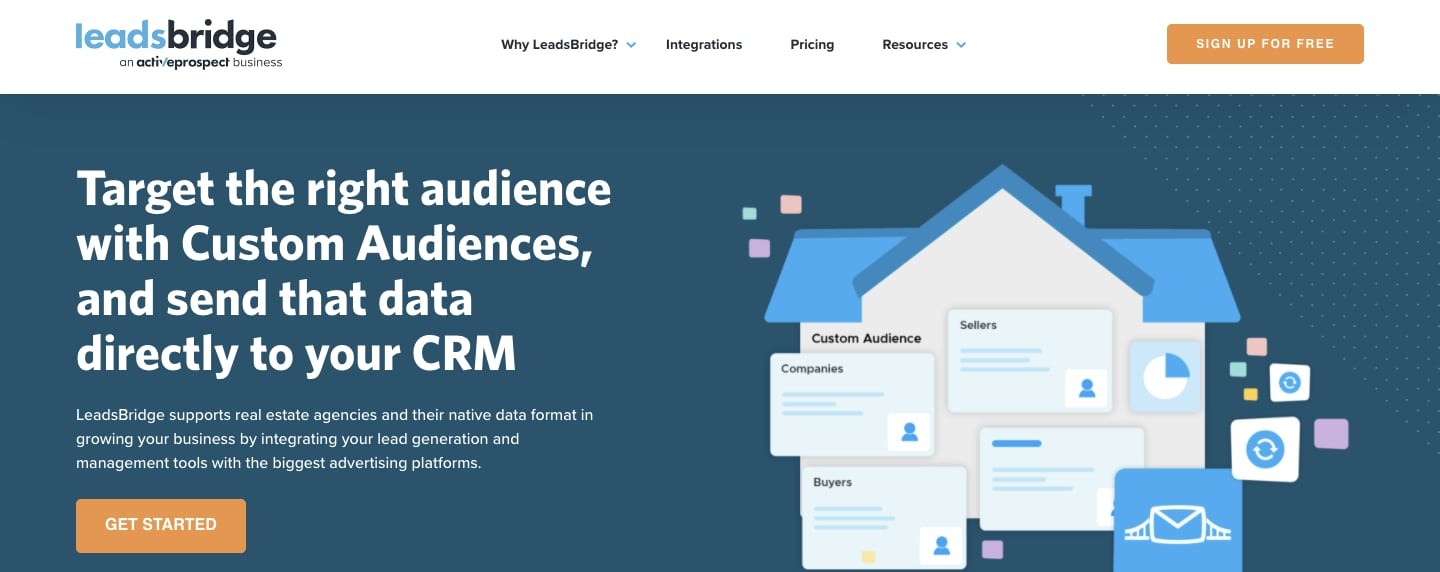
This is the feature where you’ll spend the bulk of your time. It’s Ahrefs’ most comprehensive tool and offers deep insights into a website’s top content, backlinks, and so on.
Let’s see what the Site Explorer has to offer.
a/ Dashboard
The dashboard shows data about a site in a single glance. You’ll see your domain rank (which is Ahrefs version of DA), a number of backlinks and referring domains, and a bunch of other metrics.

This is particularly useful for quickly analyzing competitors. For example, you can analyze the growth in backlinks and organic traffic for a competitor over time.
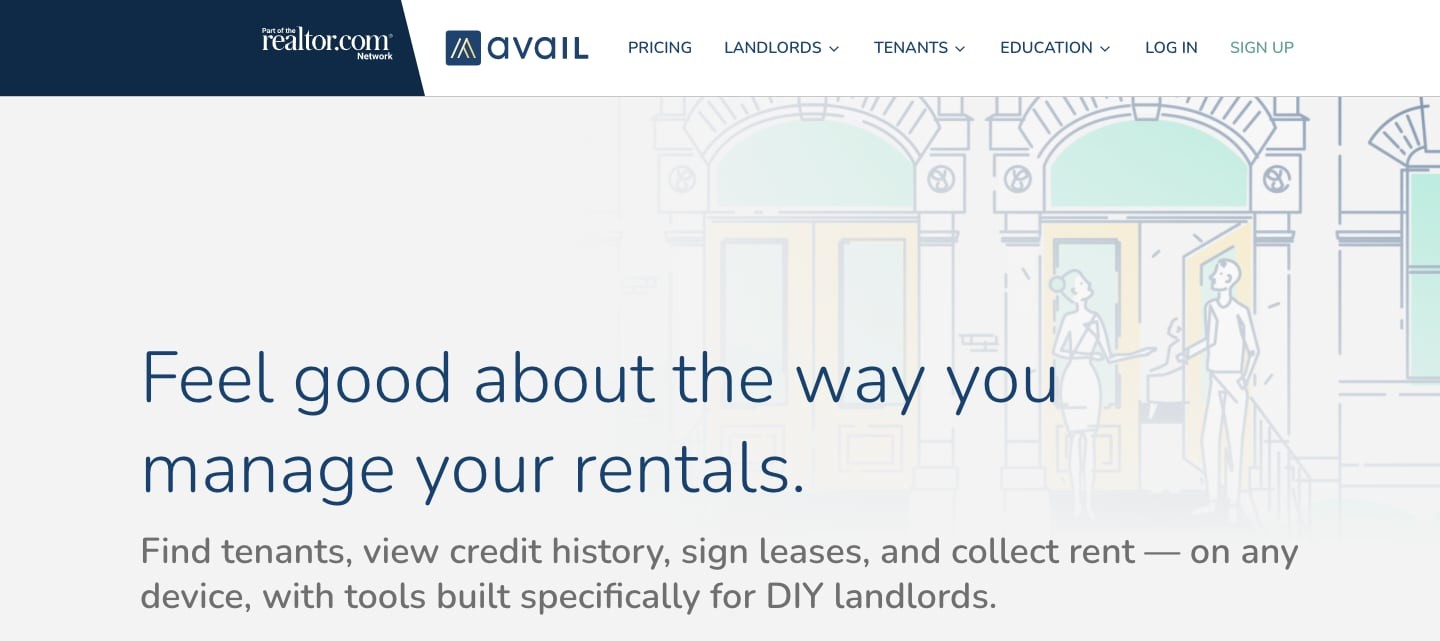
Limited growth in backlinks and traffic shows a competitor who hasn’t actively promoted the site in some time.
This makes it a great opportunity to strike and dominate the market. If you scroll down on this page you will find a myriad of useful information such as:
- The number and types of backlinks pointing to the website
- The link growth velocity in linking root domains and unique pages
- Your estimated URL and Domain rating
- An estimation of the organic traffic and organic traffic growth of the site
- A list of the 5 top pieces of content in terms of links and shares
- A list of top 5 ads
- A map of the CTLD (country top-level domains) distribution of the links pointing to the site
- A cloud of anchor text with usage %
- The URL rating distribution of the links pointing to that site
- and more…
Usually, you won’t use the data on this page for anything else than getting a quick idea of where the site you are analyzing stands at in terms of SEO, content etc.
If you are doing analysis on the fly for clients on the phone or just looking for worthy competitors to analyze, this is the view you will use to make your own judgment of the overall situation of the site.
b/ Top Pages
The top pages function as its name gives away, allows you to view the best pages in terms of how much organic traffic they get.
As expected, this shows the top pages on the site. You can see all the keywords it ranks for in the top 100 organic search results, the number of linking root domains, the top keyword and it’s search rank.
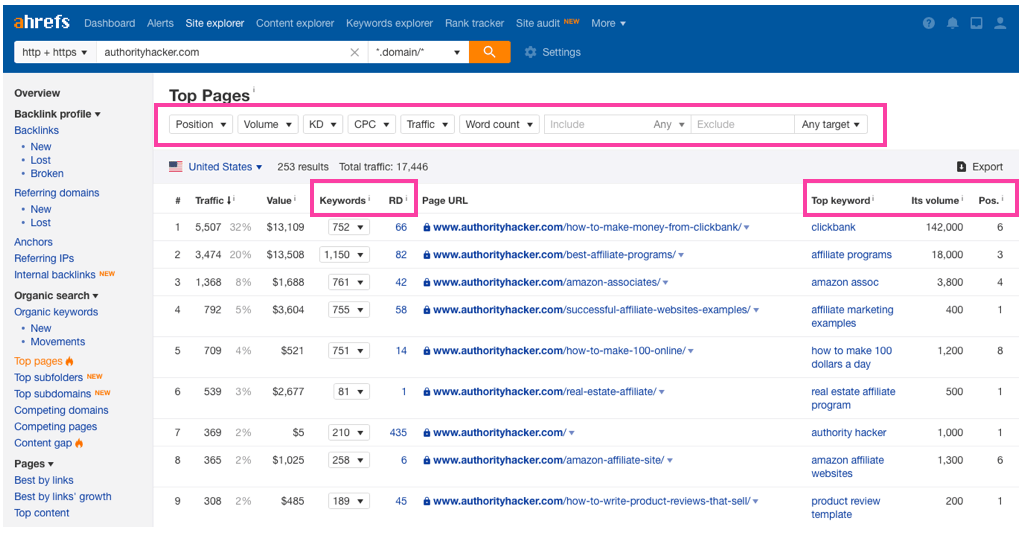
This is great for competitor research, as you can find out what kind of content gets the most traffic for them.
For example, you may find out a bulk of your competitor’s key assets are just the type of content you lack (i.e. list posts, guides) and invest some time in building them up.
c/ Top Content
The top content feature allows you to view the best pages on a given domain based on their backlinks and social metrics.
As expected, this shows the top pages on the site. You can sort the results by social metrics or by backlinks.
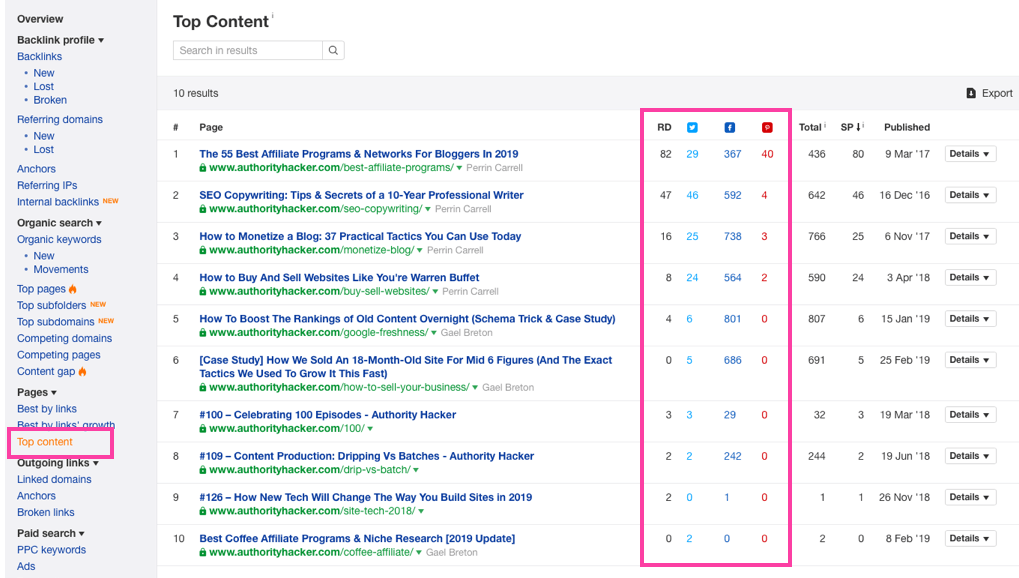
This view gives you an opportunity to understand how a specific competitor builds the bulk of their backlinks by social shares.
It can also reveal who are the main sharers/influencers driving most of the social traffic, so you can reach out to them.
d/ Best by Links
This is one of the best features. It’s basically ‘Top Content” but ranked by the number of referring domains.
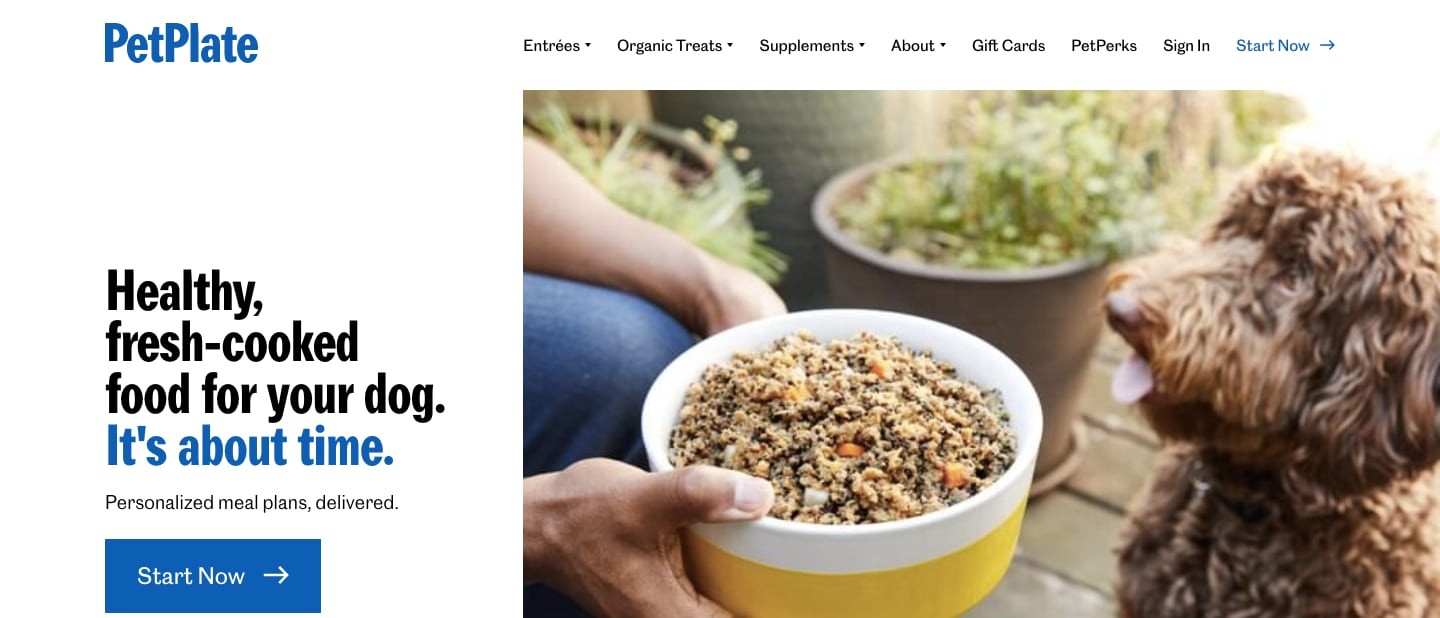
This tool helps you discover your competitor’s most valuable assets in terms of backlinks and learn about their link-building campaigns.
I mostly use this for our Skyscraper funnel and to create content that I know I can build links to in order to increase our domain authority and search traffic over time.
e/ Best by Links Growth
This section crawls a site and figures out the pages that are earning the most links right now.
Content does not usually get attention in a linear fashion. It works more like bursts of links followed by quiet periods.
The top grossing pages feature allows you to identify these bursts. This way you can identify the content that works for your competitors right now!
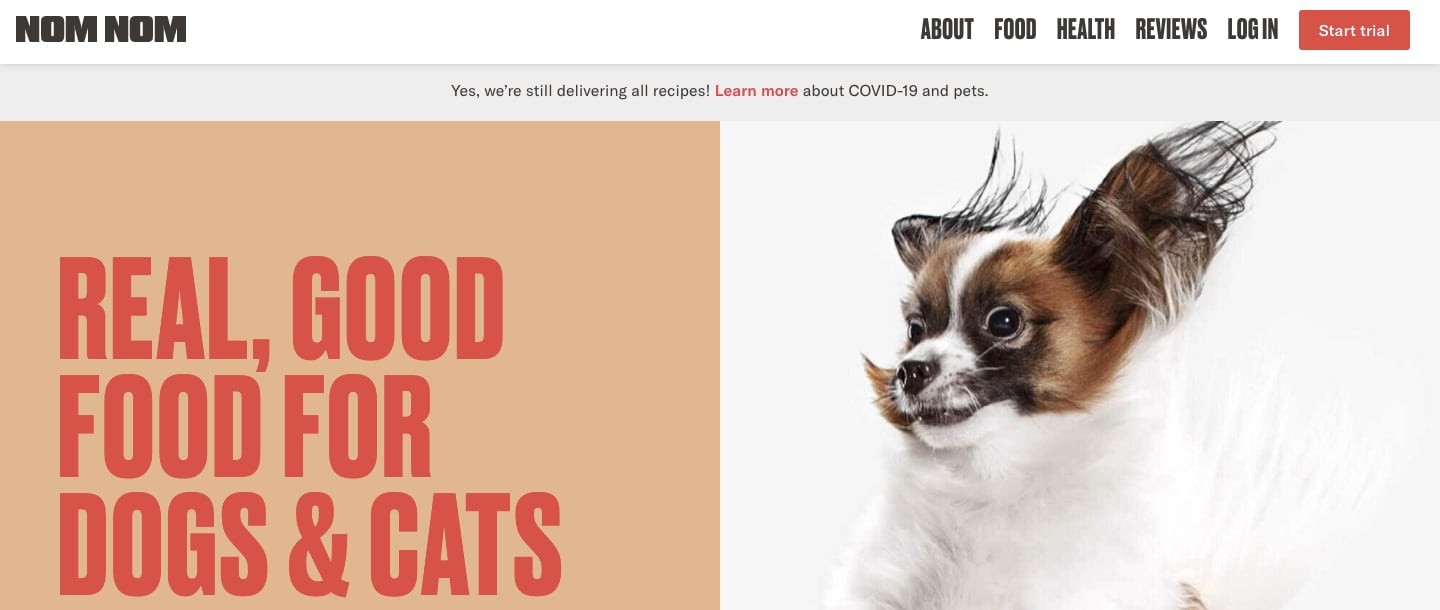
The main way to use this function is to identify new or old content on your competitor’s site that gets traction because of some news or article in a big publication and replicate it in a timely manner followed by targeted outreach to get similar links to them.
It’s a great complement to the top pages tool talked about earlier.
Here is a video of me using the site & link explorer to reverse engineer a competitor and shape the strategy for Authority Hacker:
f/ PPC Reporting
Want to know what keywords are actually profitable for a website? Simple: check what keywords it is actually advertising for.
This tool lets you do exactly that – it will show you a list of keywords a site advertises on Google for, along with the top pages from the site and a selection of ads.
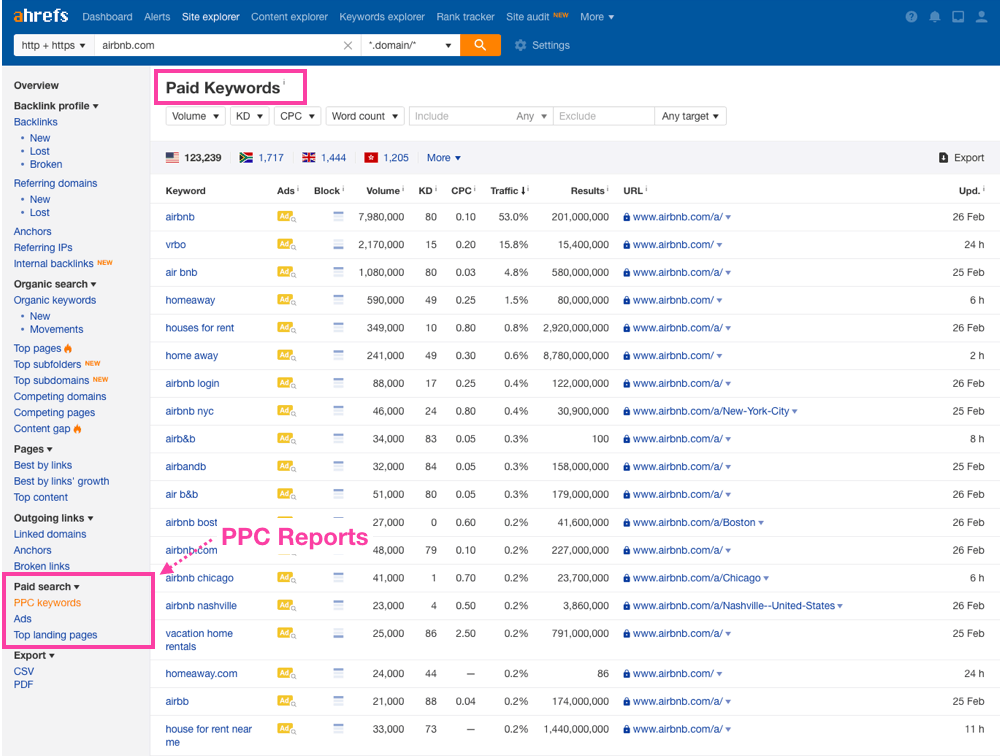
Use this data to find profitable keywords.
For example, Airbnb has ads for keywords like ‘houses for rent’ and ‘house for rent near me’.
If I was an Airbnb competitor, I would create content for these keywords to siphon off some organic traffic.
Additionally, this tool also allows you to uncover the ad copy and the landing page URL. Perfect for reverse engineering Adwords competitor and piggyback-riding the thousands of dollars your competition surely spent optimizing their campaigns.
g/ Backlink Profile
This function is what got Ahrefs famous and to be honest it’s been their curse as well because for some time people wouldn’t see it as anything else than a link checker.
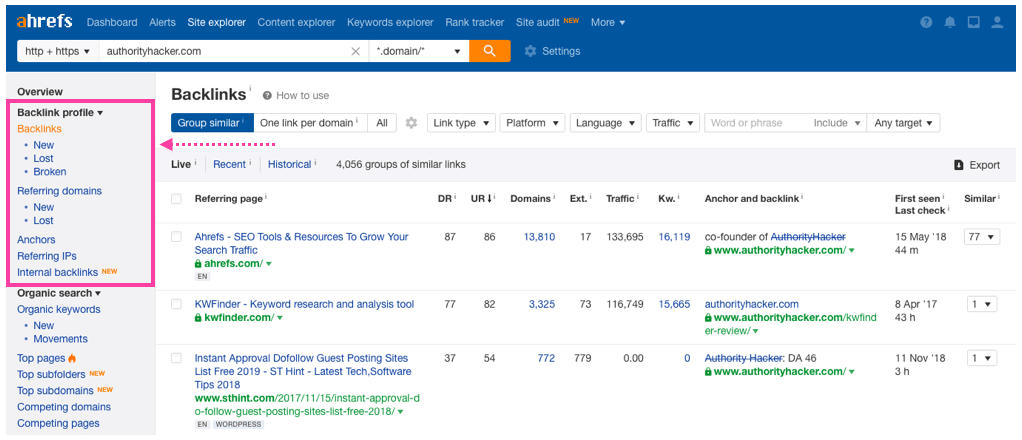
Think of it as the Moz’s Open Site Explorer on steroids. You also get tons of data on new links acquired by a site, which is great for spotting opportunities.
Plus, there’s a tool to disavow links – great if you get lots of bad links. Let’s dive into each section of the link explorer in more detail.
Disavow Tool
Google officially recommends that you clean up any ‘bad links’ pointing to your site because it can negatively affect search results.
If you can’t remove the links yourself, Google offers a way to ‘disavow’ the link so that it doesn’t have an impact on your site rankings.
This is an advanced tactic and should be used very carefully. In fact, Google even gives out a warning on its Webmaster support page:
Ahrefs offers functionality that allows you to create a disavow file for you to upload to Webmaster tools.
It will also keep a tab of the links/domains you disavowed and not show them in the link graph results so that you get an accurate view of how Google looks at your site.
Disavowing a link in Ahrefs is as simple as selecting a link and clicking the ‘Disavow URL’ button.
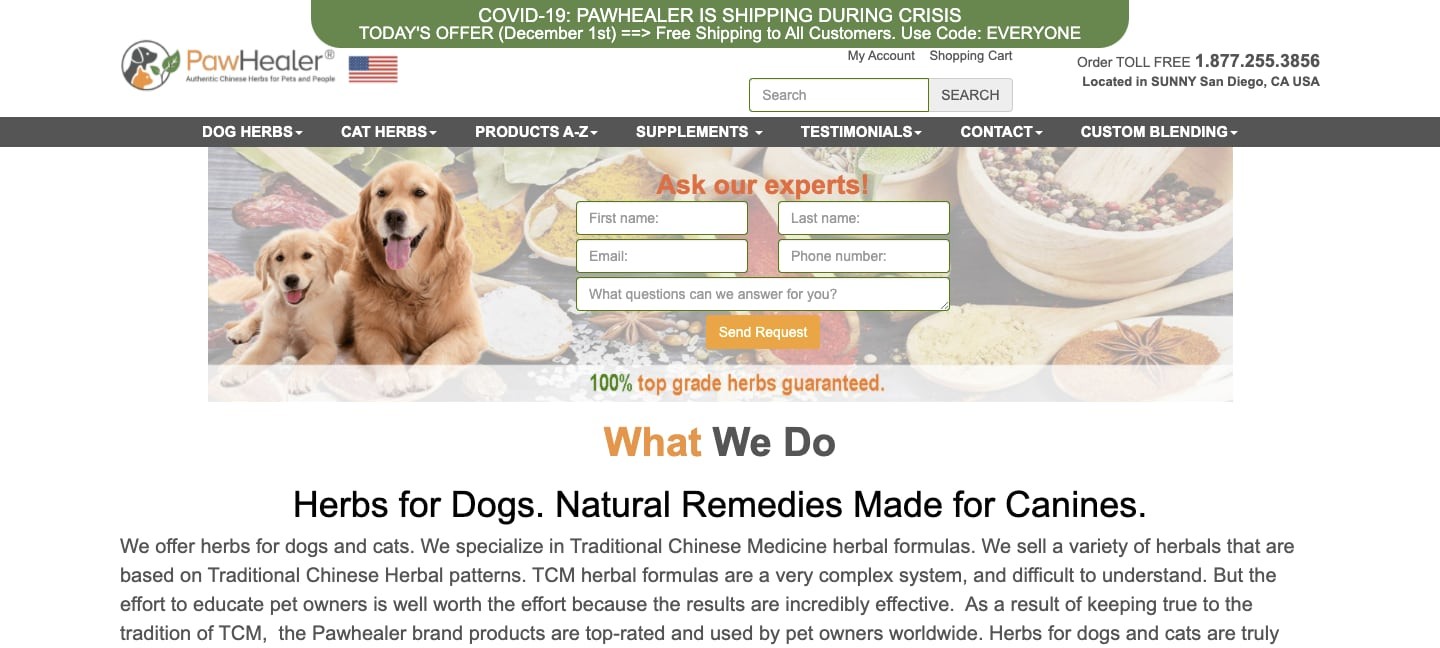
If you want to do this in bulk, there’s a way to do that as well with the ‘Upload Disavowed Links’ too.
Just go to your dashboard and click on “Disavow Links.” Then, upload a text file with your links and Ahrefs will make sure they don’t leave an impact on your SEO.
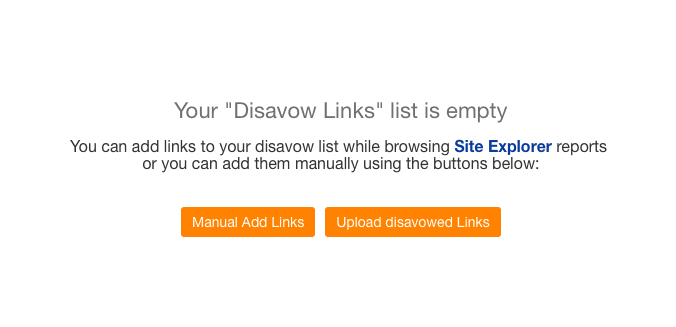
Filtering Down Links
Ahrefs has pretty nifty tools for filtering links into different categories, as shown:
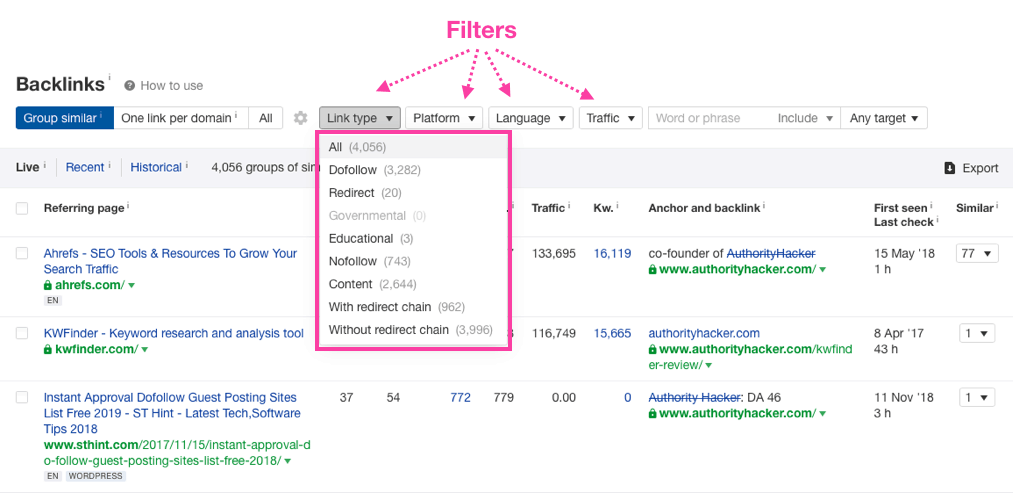
The link section of Ahrefs allows you to dice and slice any website’s link profile based on criteria such as:
- Nofollow vs Dofollow
- Redirects
- With/without redirect chain
- EDU / GOV Links
- Links by platform type (WordPress, e-commerce, forums etc…)
- Links by the language of the linking page
- Links by Traffic
I mostly use this to dig into a link profile and find out what are the valuable links that really make a difference for the site.
New/Lost Links
This section will give you a list of the site’s newly acquired and recently lost links and domains.
Ahrefs is very thorough with the filtering options – you can find links between a specific period, or sort links acquired in the last week, month or 60 days.
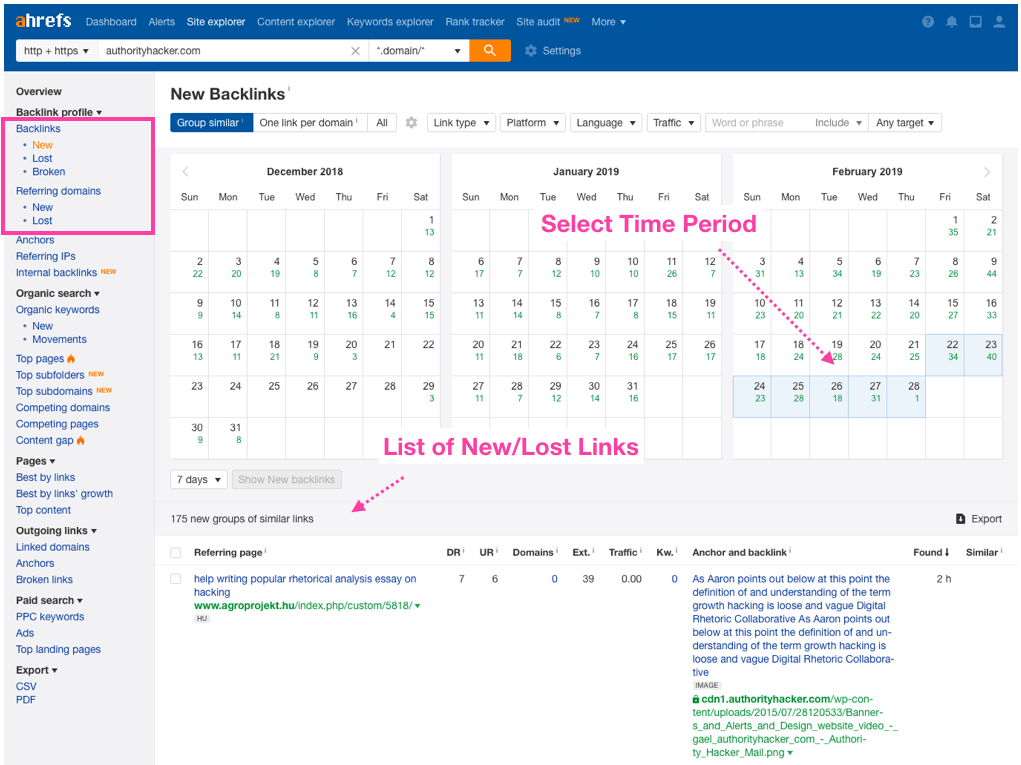
I like to use it to connect with the people who link to us and build a real relationship as well as save dropped links when possible.
- New links: If someone liked our content enough to link to us, it’s a great opportunity to connect and build a relationship for repeated links, cross promotion etc.
- Lost/Broken links: People rarely talk about it but links DO go down. Very often a quick email to notify the person linking to you will get it fixed and maintain your link equity. I suggest you check every few months and batch it up.
Here are some recommended templates both for the new links and the broken links:
New Links
Hey [Name]
I was just browsing my analytics today and noticed you recently linked to my content ([link]) from your site.
I just wanted to say thanks a lot! That’s truly appreciated and I’d love to repay you the favor someday. Just let me know how I can help :).
Sincerely,
[Your Name]
The goal of that email is to bait a reply and start a discussion. Nothing more. Next time you have a piece they could link to, you’ll be in a good place to ask for it ;).
Broken Links
Hey [Name],
My name is [Your Name] and I’m the main editor at [yoursite.com].
I am sending you a quick email to let you know that one of your link/pages just went down in case you’d like to fix it ([insert url here]).
Hope that helps!
[Your Name]
Same here, the goal is to bait a reply or at least bait a fix of the site so you get your link back. When they reply you can pitch more links from your domain as well.
Broken Outgoing Links
Ahrefs does a pretty good job of showing all broken inbound and outbound links on a site.
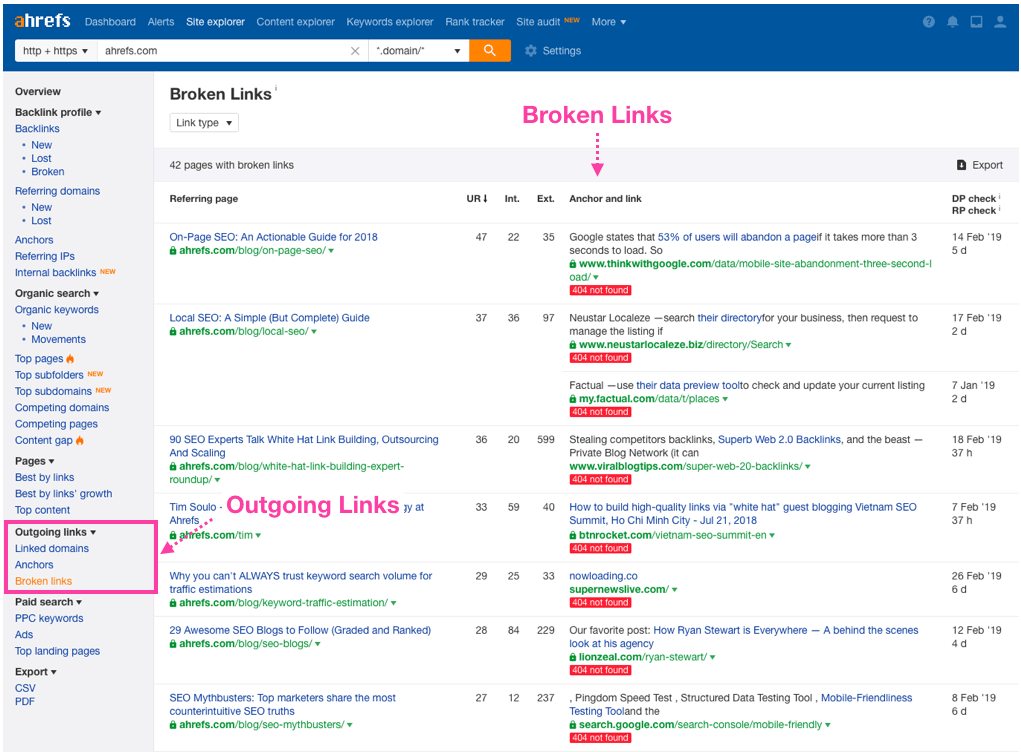
This is another great link building opportunity. If you REALLY want a link from a given site, simply find broken links on pages that could host links to your site, and email the editor letting him know you found broken links on his site. Then, pitch him your links when he replies.
Here are some recommended email templates for that:
Email 1 – Bait
Hey [Name],
I was browsing your site today and found several broken links on a few pages, are you interested in me forwarding those to you?
Sincerely,
[Your Name]
We’re just baiting a reply here.
Email 2 – Pitch
Hey [Name],
Sure, here are the broken links I found:
-[link 1] on [page 1]
-[link 2] on [page 2]
-[link 3] on [page 3]
Additionally, as I was browsing I thought maybe this resource ([URL]) would fit on this page ([URL]). What do you think?
[Your Name]
At the same time, broken backlinks on your own site are bad from a user-experience point of view, so removing them is a good idea as well.
h/ Content Gap
Another cool tool that’s worth to mention here belongs to the set of competitor research features.
Aside from finding the competing pages and competing domains, Ahrefs goes a step further and makes it really easy to point out which keywords your competitors rank for and you don’t.
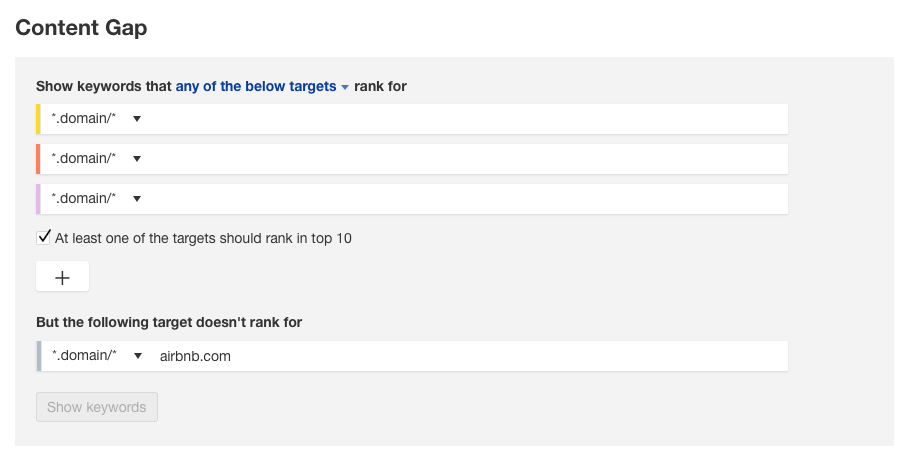
Just place your competitors in the top fields and run the tool against your domain. This will give you a list of keywords that you can further work with.
#2. Content Explorer
Ahrefs Content Explorer shows the most shared content on a topic. It’s quite a bit like Buzzsumo and a great way to come up with content ideas.
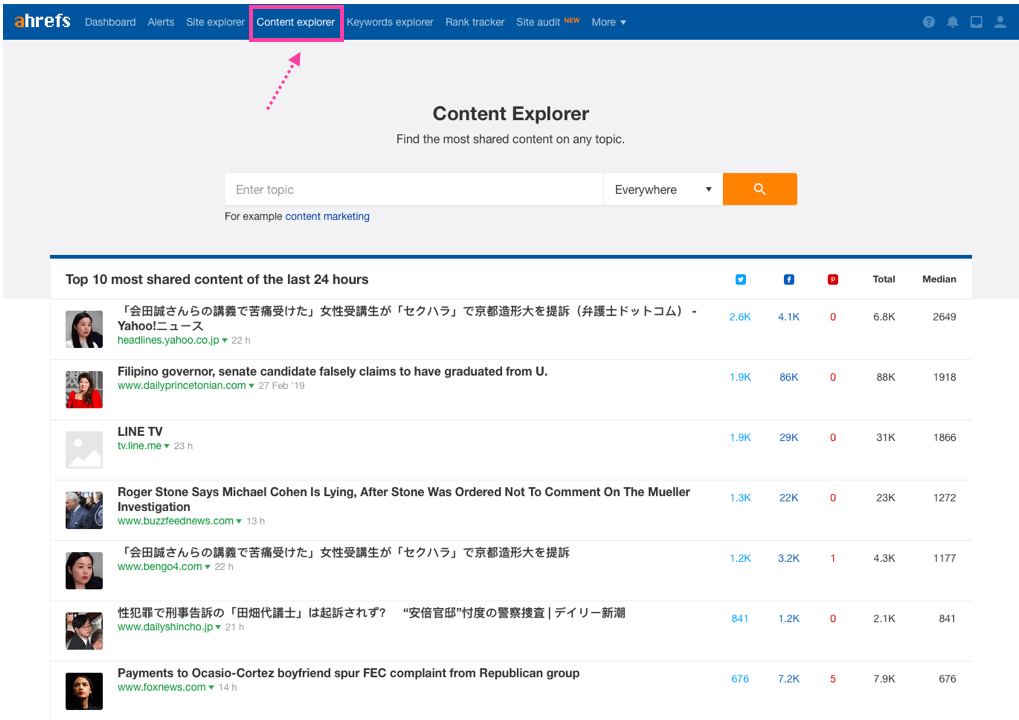
There are three ways you can use the Content Explorer:
- Finding new content ideas: Search for your target keyword to find the most shared content on it. Use this data to brainstorm similar content ideas.
- Find sharers and influencers: Ahrefs will show you all who shared a piece of content on Twitter. You can use this to create a list of influencers and sharers who you can tweet your copycat content to in hope for reshares.
- Find content for sharing: Curating relevant, high-quality content on social media is one way to establish yourself as a thought leader. Use the content explorer to find new and popular content to share on social media. If you combine it with Sniply it can even become a nice way to lead gen / generate traffic for your online business.
Let’s look at all the Content Explorer features that will help you do the above.
a/ Search
This will be your bread and butter – type in a general query and Ahrefs will show you the most popular content for it.
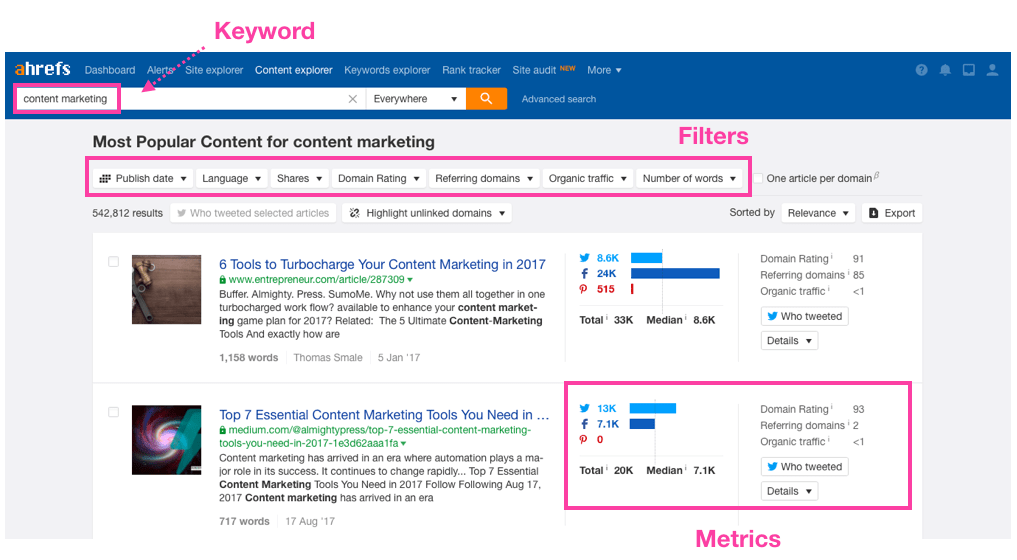
b/ Advanced Search
The Advanced search option is pretty much like Google – you can use a bunch of operators to make your searches more exact.
Very nifty if you want content on a specific topic. For example, if I want content on “content marketing” that does not mention SEO, I can just do something like:
- “content marketing” -SEO
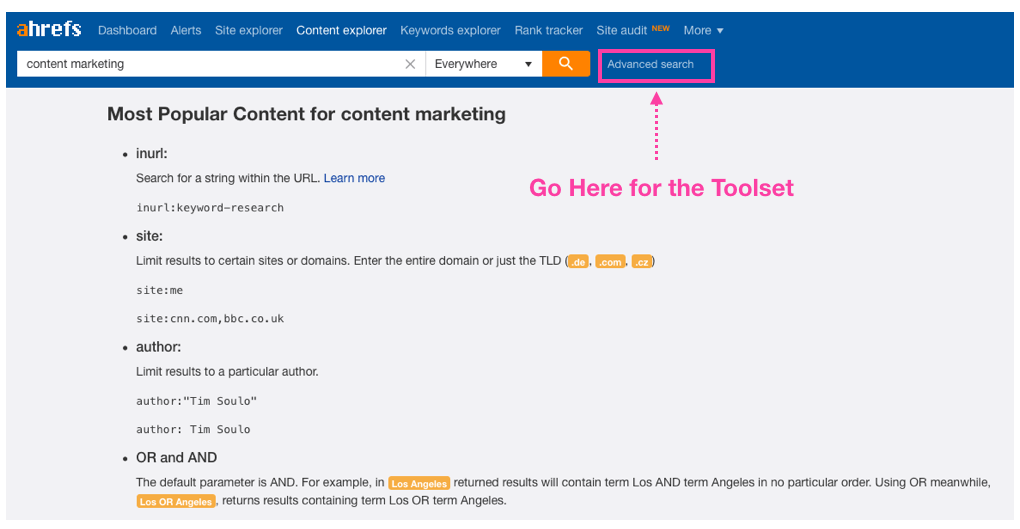
c/ Filtering
I really dig Ahrefs filtering options, particularly the ability to filter results based on a specific date range.
It’s especially useful if you are looking to do some “newsjacking”. I.e. riding the wave of viral news right now.
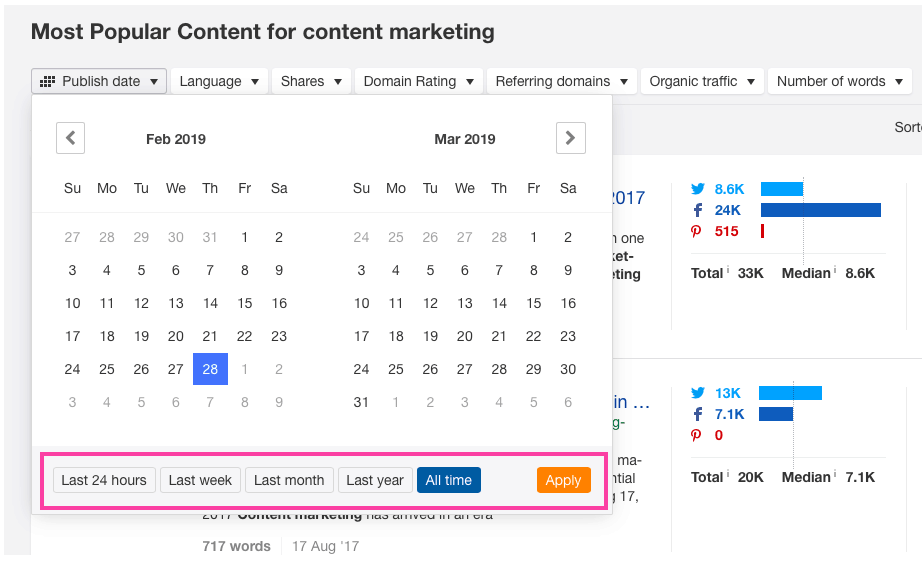
You can identify a topic that everyone talks about on Facebook or Twitter, create a short article based on it, sometimes just embedding a video talking about it and then use your social media following to seed it for traffic and shares.
This also works great for curation together with Sniply to generate site clicks.
c/ Finding Sharers
This is one of the most useful features in the Content Explorer. Click the ‘View’ button under the Twitter icon for any link and you’ll see a list of people who’ve shared it.
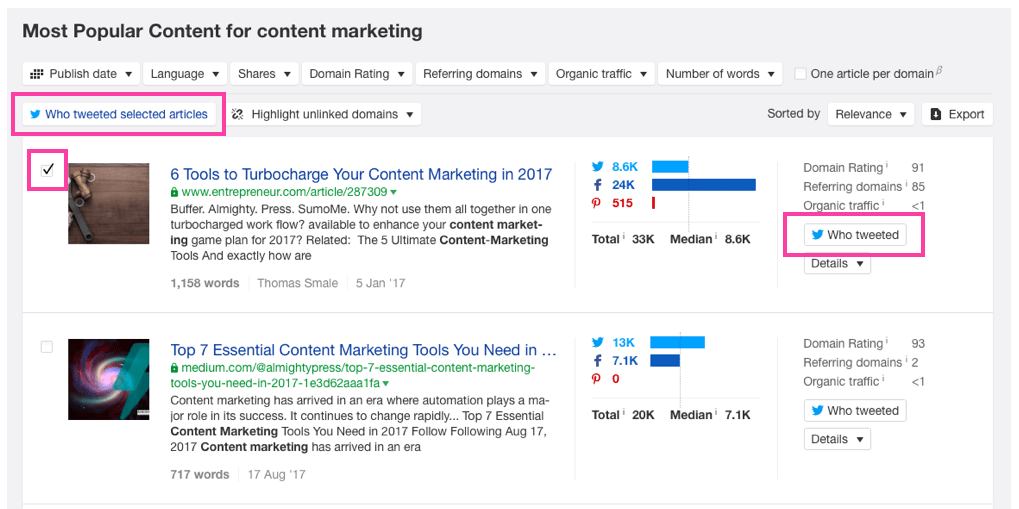
You can also sort the sharers by their retweet ratio. A high ratio means that they are more likely to retweet your links.
There are three ways you can use this feature:
- Find people to follow: It is important it is to follow targeted people. One way to do this is to find people who’ve shared content topics similar to yours.
- Demographic research: Once you browse a few profiles of sharers, you’ll get an idea of what kind of people share content like yours. It’s subjective, but it’s handy when you’re trying to get some insight into your target audience.
- Get retweets: Find people who retweet heavily, then request them for a retweet via email, DM or a tweet. If your content is good, you’ll be surprised how many people will be happy to follow through.
Here is what I’d tweet to someone I found in there to tweet my content:
Hey @name, I just released this piece on x, I think you’ll get a kick out of it: [URL], feel free to share if you like it :).
d/ Content Analysis Breakdown
This is one of my favorite bits about this tool – the ability to see the content’s performance over time at a glance.
Hit the arrow at the extreme right of a link and you’ll see a screen showing the number of referring domains/pages over time, the exact backlinks, the number of shares and all the keywords that piece ranks for along with the progress over time.
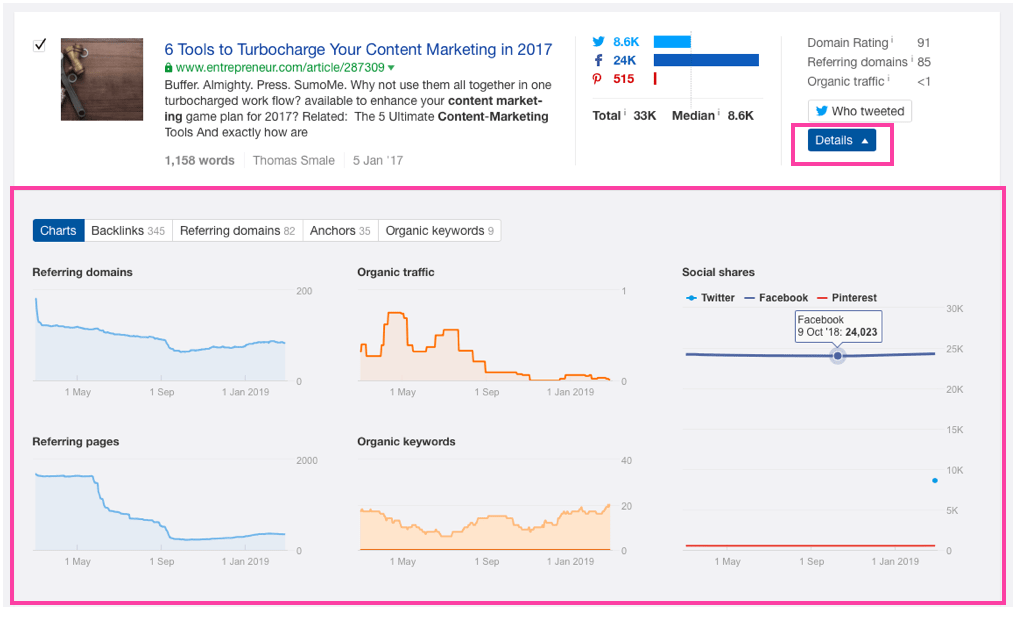
It’s a great way to see if a piece of heavily shared content is doing well in the SERPs as well. Strong organic traffic + backlinks mean that you should create more content of that type on your own site to grow your authority.
Ahrefs Content Explorer Vs. BuzzSumo
The Ahrefs Content Explorer is very similar to Buzzsumo – both show you the top content for a topic, its sharers, and give you the ability to filter down results.
The obvious question is: which one of these deserves your money?

- $179/month for ahrefs standard
- Offers backlink data on top of social data
- Better overtime performance graphs
- Queries the content ranks for on Google
- The rest of the Ahrefs tools
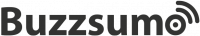
- $79/month for the pro plan
- Allows you to break down content types (infographics, guest posts, videos etc)
- Has slightly better influencer data
- Can interact with Twitter (follow, tweet etc) directly from the app.
The main difference here is that the content explorer is just one of the tools Ahrefs offers while it’s the entire product for Buzzsumo.
One thing I really miss from Buzzsumo inside Ahrefs is the breakdown of the types of content (Infographics, videos etc) but you can kind of make up for it with advanced queries.
Overall, given the price difference, the awesome SEO tools, and the overall usefulness, Ahrefs wins my money in this face-off.
#3. Ahrefs Keywords Explorer
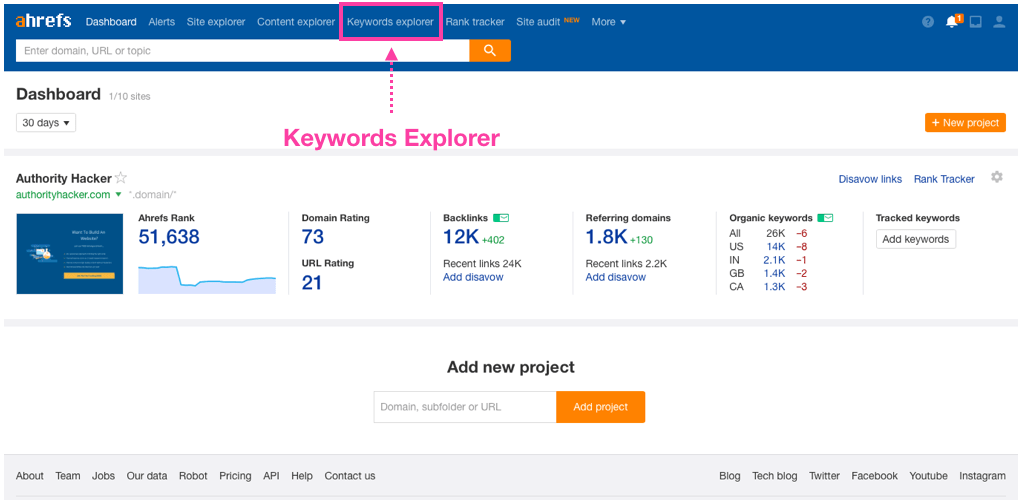
For a long time, the Keywords Explorer was one of the least used features in the Ahrefs suite. But with many recent updates a lot has changed.
So few updates later, Ahrefs claims it to be the “very best keyword research tool in the industry.” Well, Ahrefs, we’ll be the judge of that.
Keywords Explorer 3.0
As of writing this article, Ahrefs has deployed yet another version of Keywords Explorer. The Keywords Explorer 3.0, while still officially in beta has replaced the old 2.0. version.
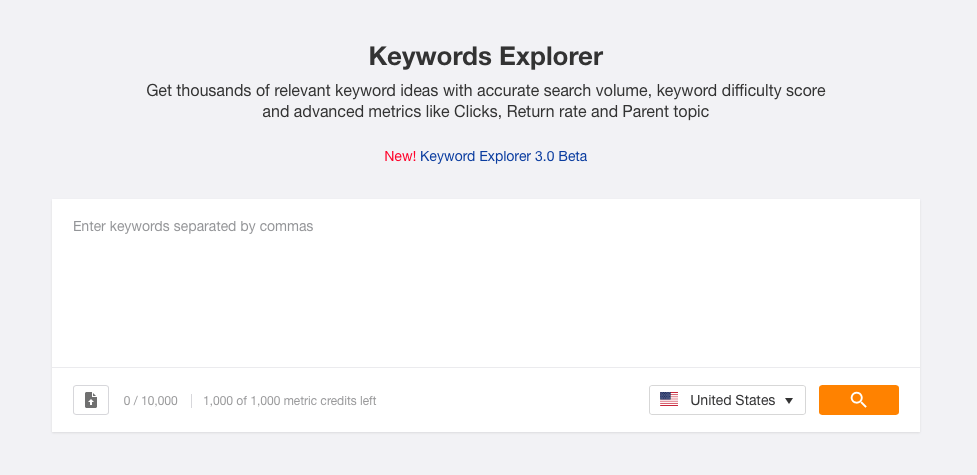
Apparently, Ahrefs has made a big decision to take all the existing features into the next level, instead of adding new ones. I applaud them for taking that decision.
The very new Keywords Explorer 3.0, while having the same features and capabilities as the 2.0 offers data from 9 more search engines.
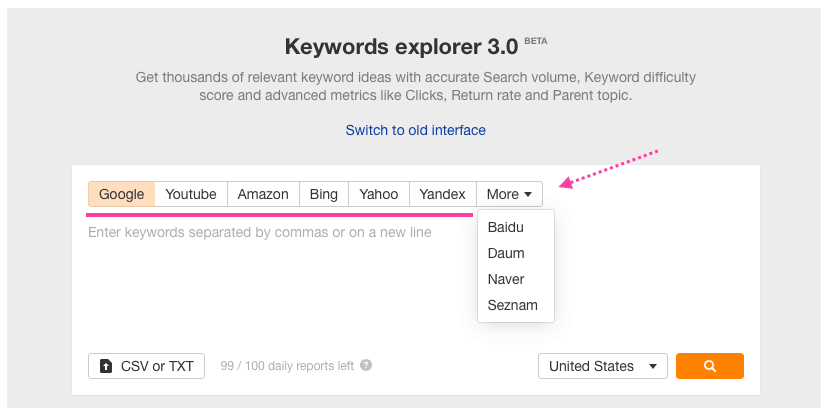
This is huge. Most SEOs know Google isn’t the only search engine. In fact, worldwide it controls over 85% of the entire market. But that depends on the country.
In some countries, Google’s market share is much lower. Either way, 15% is a big chunk of search volumes.
Get More Suggestions With Multiple Seed Keywords
Just like with any keyword research tool, you’ll need to give Ahrefs Keywords Explorer some seed keywords to work with.
Ahrefs takes multiple seed keywords to a new level and allows you to enter up to 10,000 seed keywords at one time.
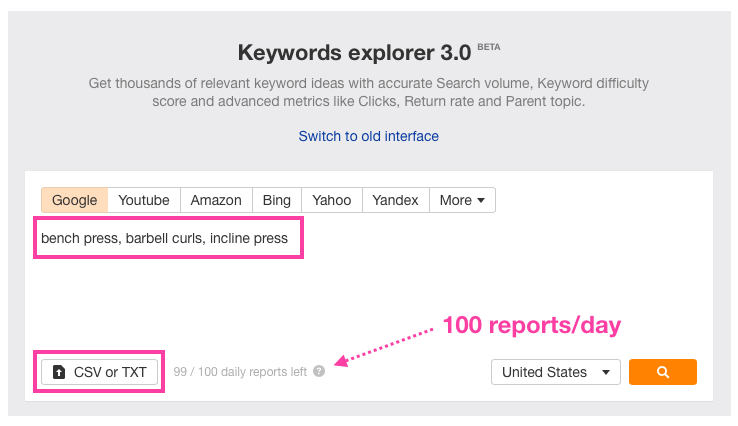
Once you run the search, you’ll be taken to an overview screen. This is where you’ll see a bunch of data specifically for your seed keywords.
By the way, if you’re going to do a lot of work, it’s better to seed more keywords at the same time, as there’s the limit of 100 reports a day.
Here are the results.
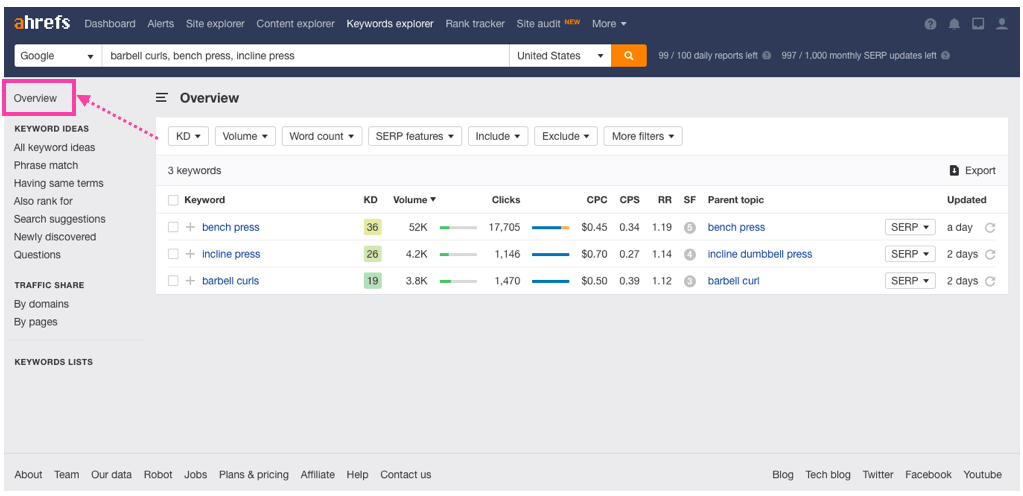
Wanna see keyword suggestions?
You’ll need to click one of the options under “keyword ideas” to bring up related suggestions.
I think it would make more sense for the Keywords Explorer to jump straight from search into keyword ideas, instead of an overview. But that’s just me.
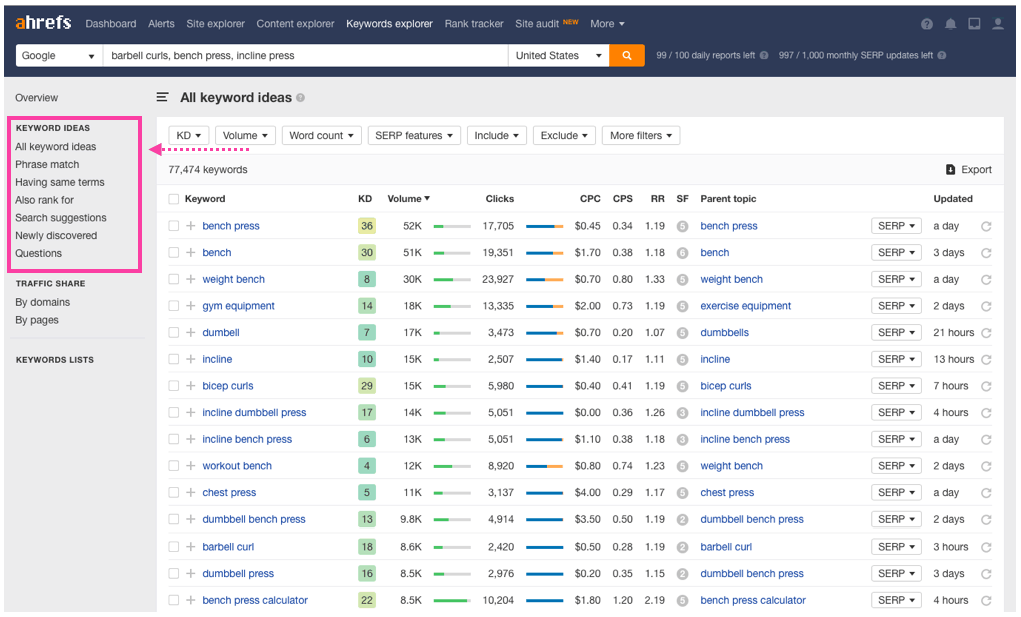
These options are crazy useful by the way.
Instead of showing ALL suggestions, you can choose between 6 categories which basically act as different research options.
Here’s how it works:
- Phrase match: Shows only suggestions that contain your seed keywords exactly as they are.
- Having same terms: Shows only suggestions that contain your seed keywords in any order.
- Also rank for: Shows only keyword suggestions that other sites rank for (top 10) based on your seed keyword.
- Search suggestions: Shows only keywords suggestions generated from Google’s autocomplete feature.
- Newly discovered: This is only keywords that entered the Ahrefs database most recently. Very useful for getting new keyword ideas.
- Questions: Shows only question phrased keywords.
Now, this next part really highlights the sheer size of Ahrefs keywords database.
If I click to show all keyword ideas, I get back a massive 77,450 suggestions in relation to only 3 seed keywords.
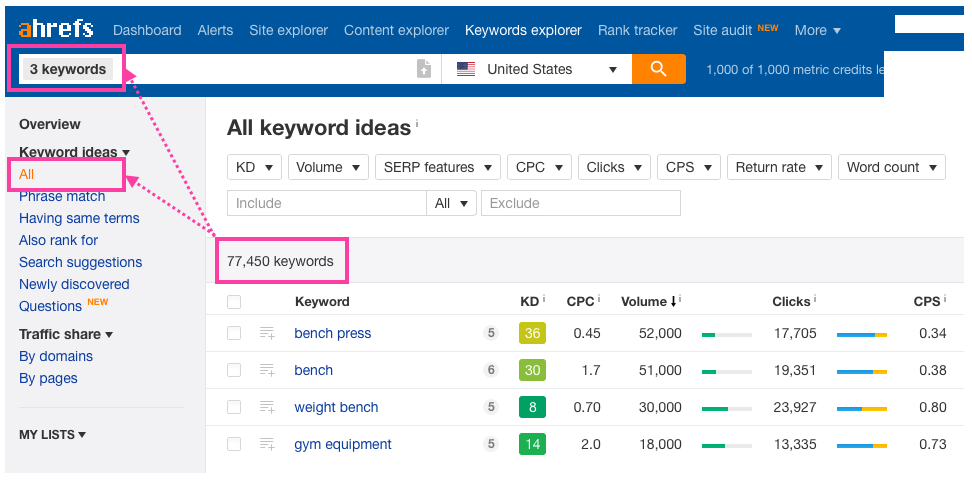
In fact, at the time of writing this Ahrefs Keywords Explorer contains roughly 7.5 billion keywords, which is in one word ‘incredible’.
Finding The “Golden Nugget” Keywords
So we’ve already established that the Keywords Explorer is powered by a monstrous database. That’s great.
But as impressive as it is, it’s still by no means the definitive factor for any keyword research tool. After all, it’s not about the size. It’s about what you can do with it.
Amirite?
But seriously, there’s no point having an endless amount of data if you can’t properly filter for the real golden nuggets. Those juicy keywords that are almost guaranteed to bring floods of traffic to your site.
So let’s talk about filtering.
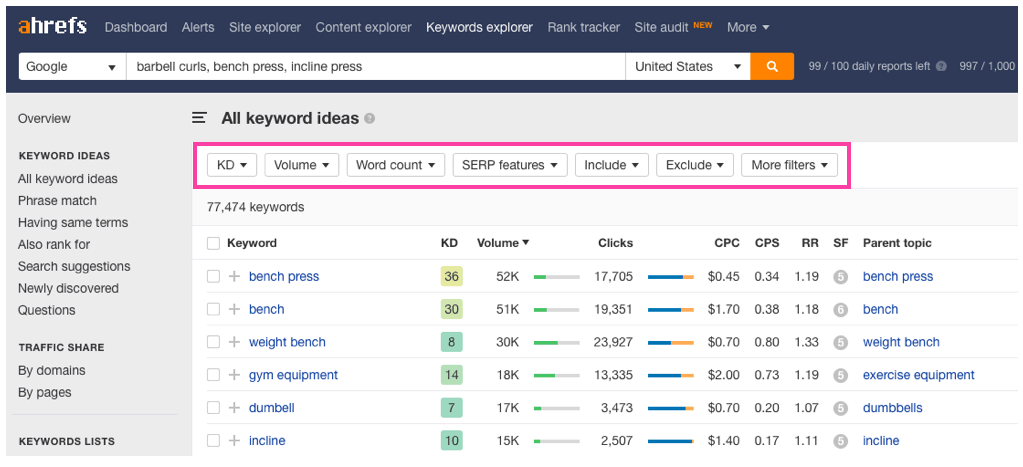
Great filtering really comes down to the availability and accuracy of certain metrics. The more data you have to work with, the more effectively you can filter large amounts of keyword suggestions.
The Keywords Explorer lets filter based on all the usual metrics, including monthly search volume, CPC and the now industry standard keyword difficulty score.
Overall, you have 10 different filters available. Let’s start with the obvious one. Search volume.
You’ll be pleased to know, Ahrefs uses clickstream data to report accurate search volumes, so you can easily filter based on searches and it remains completely unaffected by Google’s recent changes.
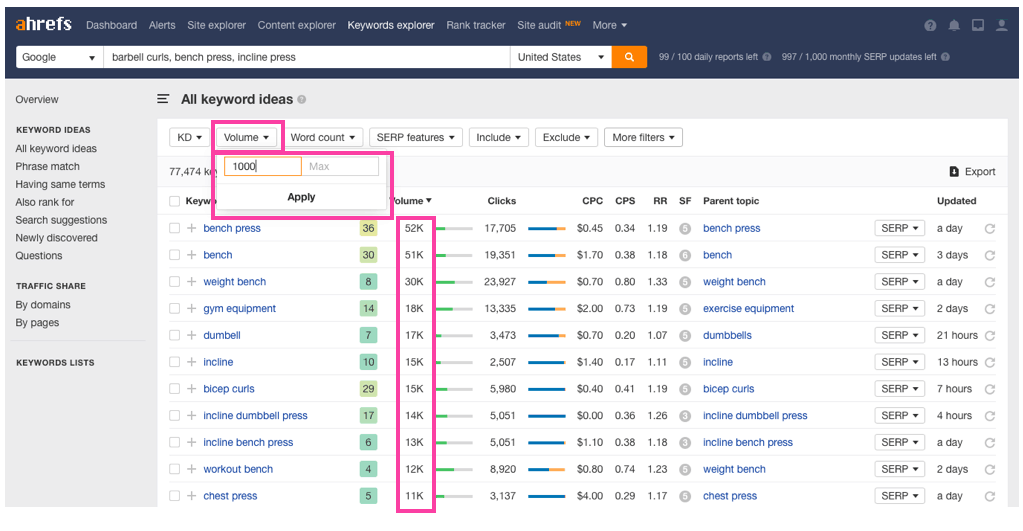
But let’s be honest.
We expect nothing less from a tool starting at $99 per month. This isn’t where Ahrefs earns its badges
Taking it a step further, you can filter by additional metrics that as far as I know, are exclusive to the Keywords Explorer.
The first is CPS, or Clicks Per Search.
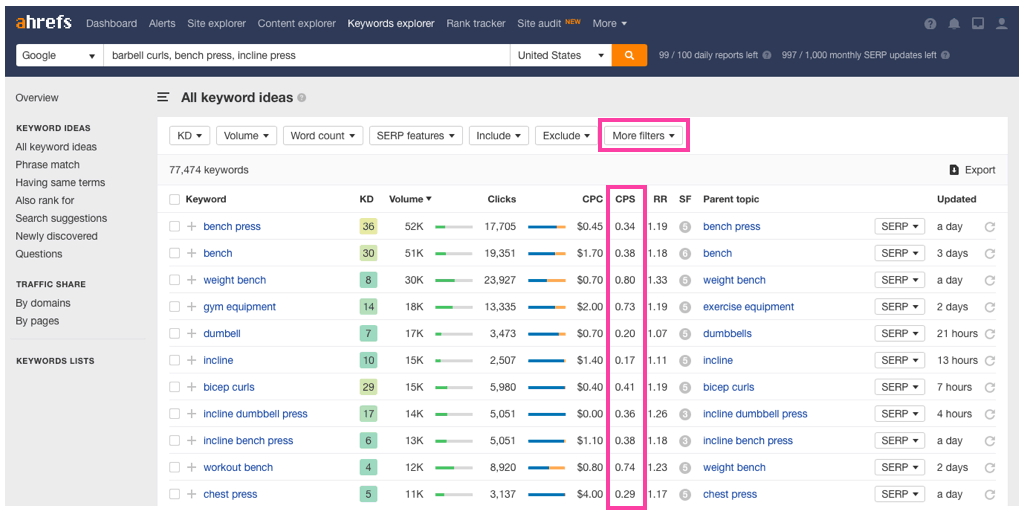
This metric indicates how many results people tend to click on for the given search term, and that tells you a lot about the traffic potential.
Essentially, a higher CPS means you’ll get more exposure at lower positions on Google’s page 1 because people are clicking more results to find an answer.
So for example, I can filter out any suggestions with a CPS lower than “1.1”.
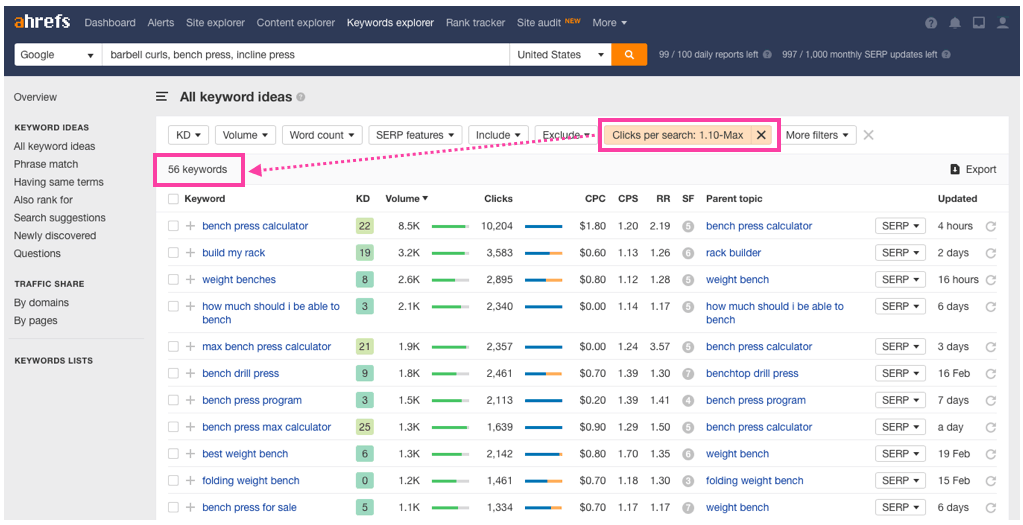
And now I’m left with only 125 keywords, but I know these get more than 1 click on average which means a higher traffic potential.
Next, we’ve got RR or Return Rate.
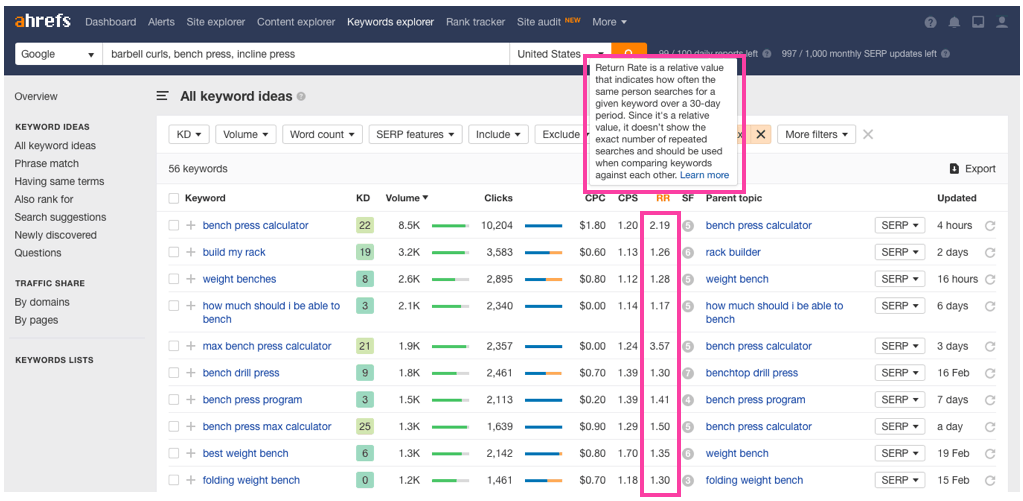
This metric is a relative indication of how often people perform the exact same search over the course of a month. A score of 1 means they never search for it again and a score of 2 would mean they search for it quite often.
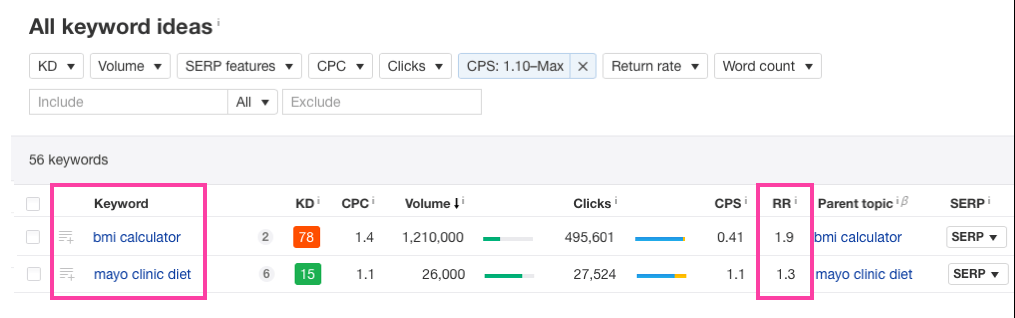
Let’s look at the above example.
If you search for that particular diet, chances are you’ll stick to it without having to find a new one for a while. But if you’re measuring your BMI, that could be a fairly frequent search term for someone.
Makes sense, right?
I know the scale itself is a little confusing, and probably best measured relative to your other keyword suggestions. But either way, it’s a useful insight and you don’t get it with other keyword research tools.
Fair enough, these aren’t exactly revolutionary additions. But these are the kinds of advancements that take keyword research deeper than just search volume and keyword difficulty.
It’s great to see companies in this space who are still pushing innovation in what has ultimately become a copycat market.
The Benefits Of Cached & Advanced Metrics
You may have noticed by now there’s one more feature called “SERP updates” or what used to be called “metric credits”. These are basically credits you can use to pull out advanced data for each particular keyword.
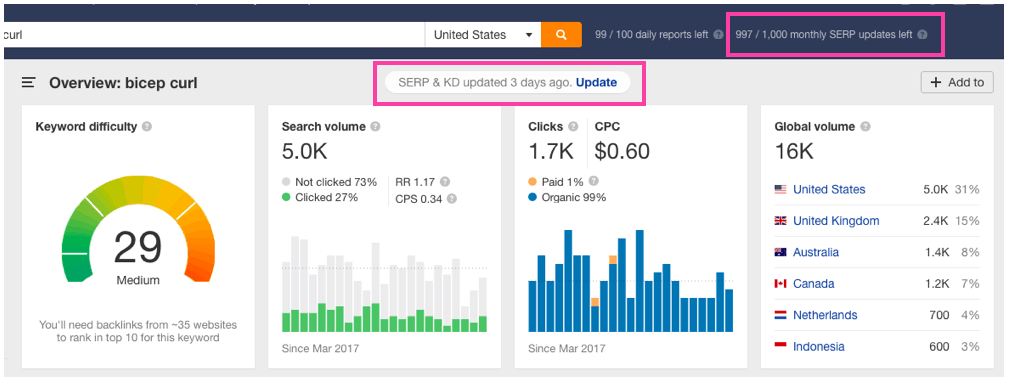
In reality, Ahrefs uses cached data to optimize speed and prevent users from putting unnecessary strain on resources. In other words, most data is not the most recent.
As Ahrefs crawls the web 24/7 the data gets updated all the time. From what I see most keyword metrics are maximum 3 days old before they get updated.
So using “SERP updates” you can get fresh SERP, as well as the most recent SERP features, Keyword Difficulty and Parent Topic for your keywords.
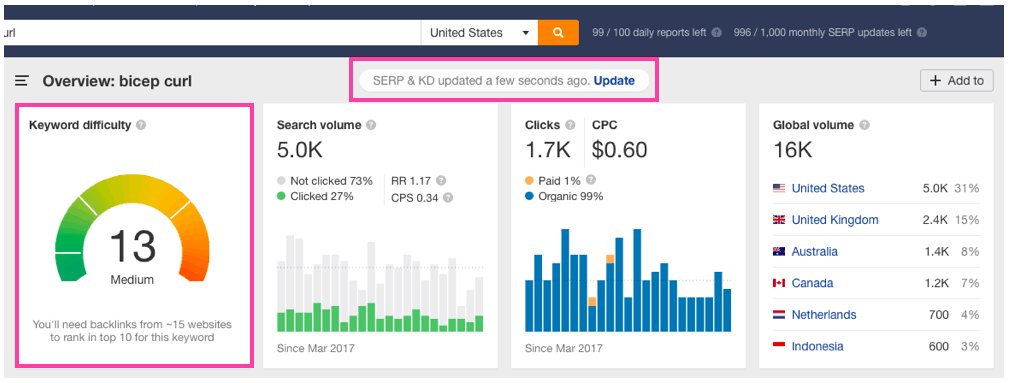
So the results are working on cached data.
Given the massive number of results you get back from this tool and the high costs involved in collecting this level of data, it’s understandable. Besides, the cache is still from only a few hours to couple days old.
To request an update on a batch of keywords, just select all keywords and press update.
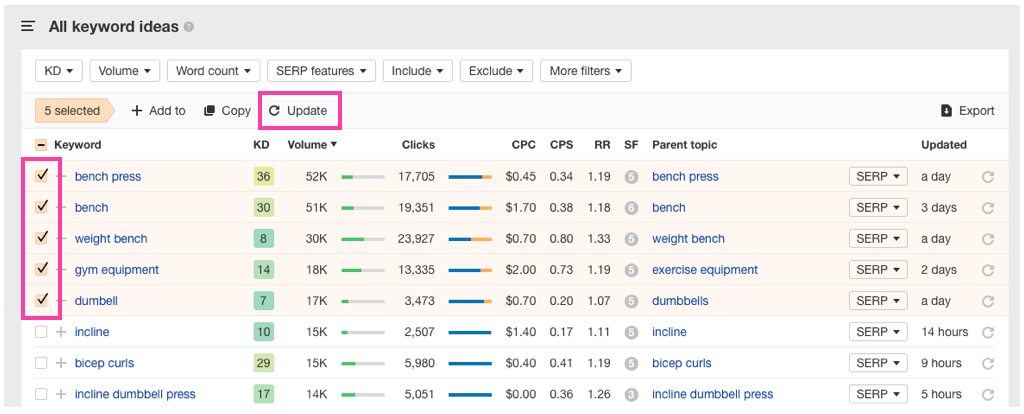
It will take anywhere from a couple of seconds to a couple of minutes to update, depending on how many keywords you’ve selected.
Once it’s finished, it will pull in the updated SERP, SERP features, Keyword Difficulty and Parent Topic.
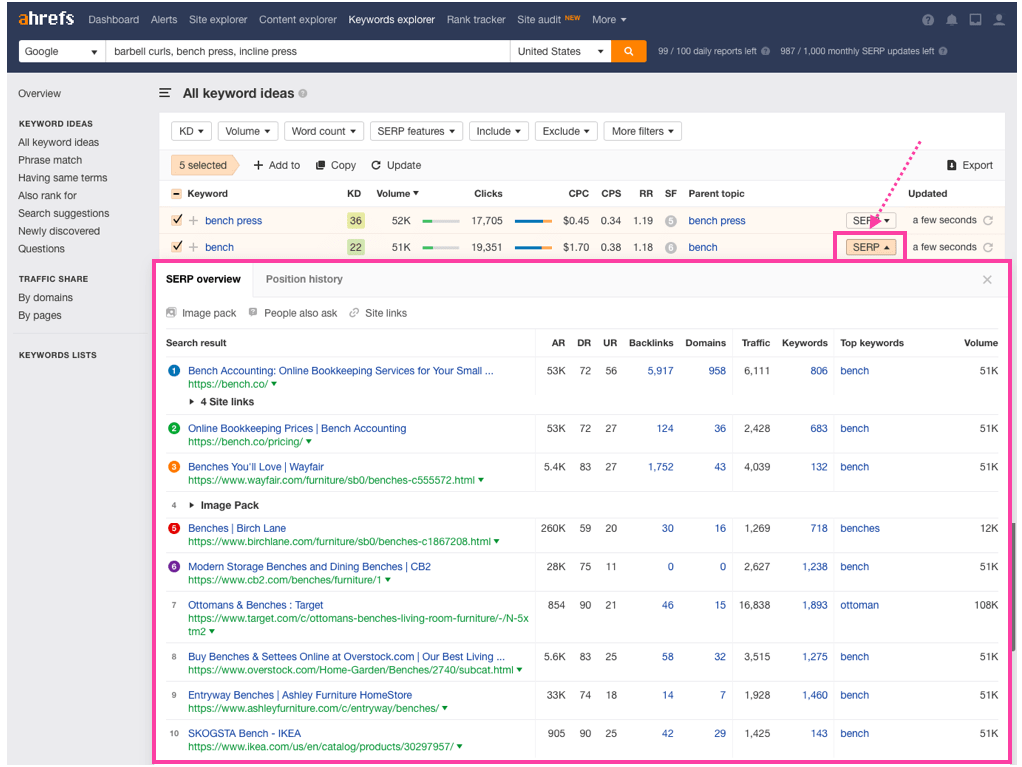
As said before, this DOES come at a cost.
Depending on your plan, you’ll have a limited number of “updates”, which allow you to pull in the most recent metrics.
If you run out of credits, you will still be able to use the Keywords Explorer but you’ll be limited to cached keyword difficulty and search volumes.
But like I said, the cached data isn’t too far behind anyway.
Easily Review SERP Competition
As good as keyword difficulty has gotten over the years, it’s still a good idea to do a manual review of your keywords.
By that, I just mean identifying the overall strength of a given keyword based on who’s ranking on the first page of Google.
Orrrrr… what we just call SERP Analysis.
So how does the Keywords Explorer handle it?
Well, to analyze a keyword suggestion, you simply have to press “SERP” button as shown on the previous pic.
And that will bring up the SERP analysis.
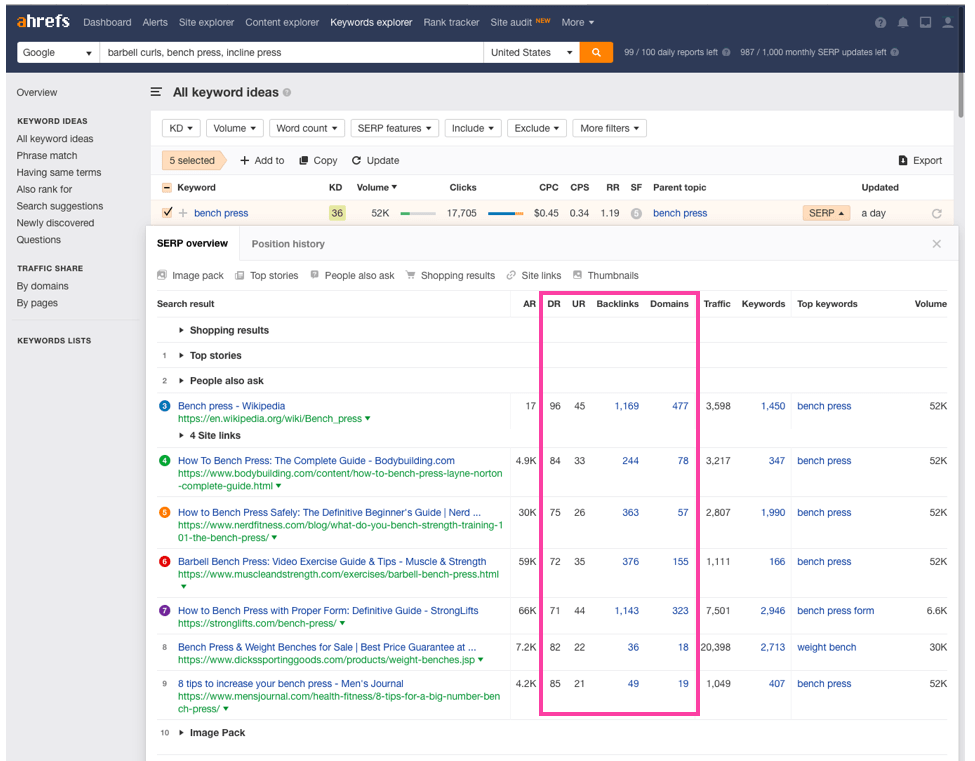
The main columns you’ll want to pay attention to – as highlighted above – are the Domain Rank, URL Rank, along with the page level and domain level link metrics.
Since Ahrefs has such a comprehensive index, it really makes this type of manual analysis super reliable.
Another useful metric shown here (and one you also get with few other keyword research tools), is the number of organic “keywords” a page site is ranking for.
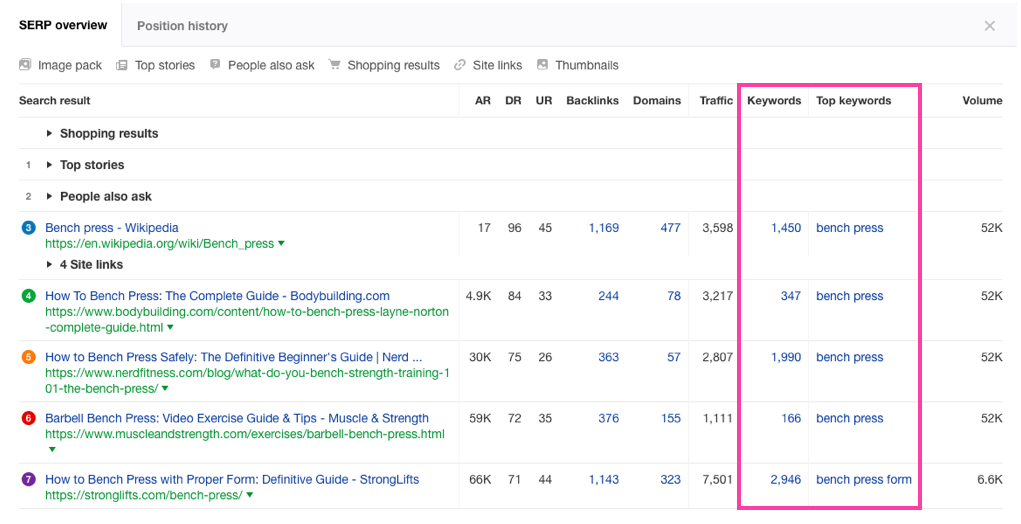
This helps you seamlessly go from traditional keyword research to a competitor-based approach in a click of a button.
I can’t tell you how many times I’ve been digging through a list of keywords and found a really weak competitor ranking high in the SERPs. This is exactly what I needed to quickly reverse-engineer their entire site.
Understand SERP Movement With Positions History
Oh man, you’re gonna love this one.
With Positions History, the Keywords Explorer (yet again) takes keyword research further than just search volumes and keyword difficulty scores.
With this feature, you can see exactly how Google’s top 5 results have shifted over time for any given keyword.
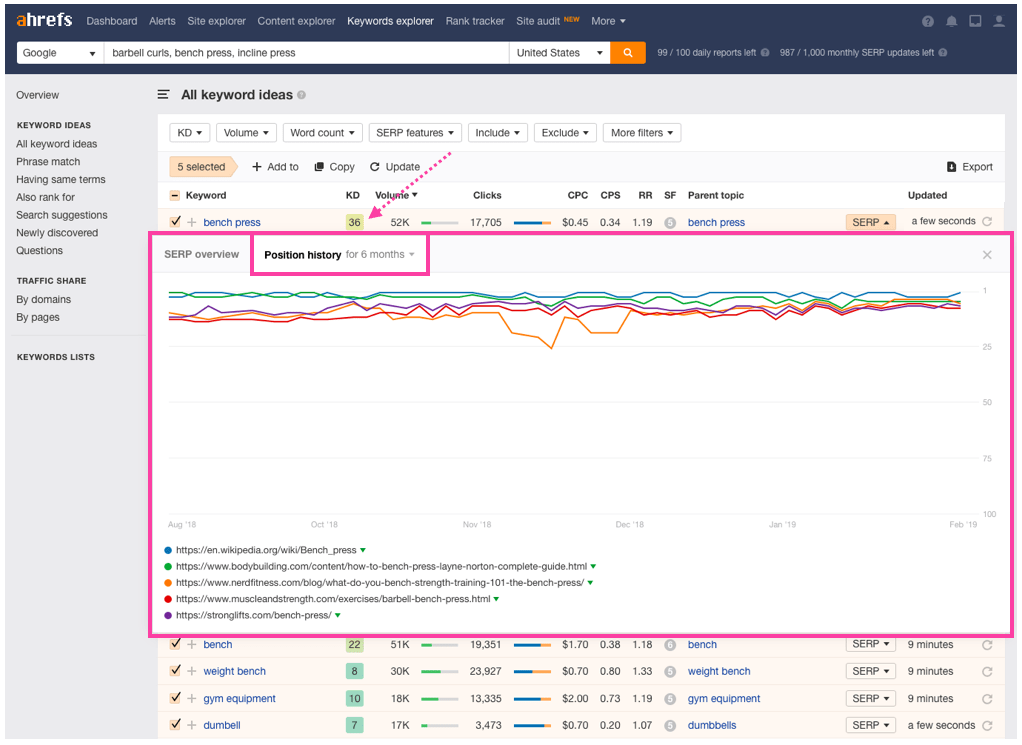
It’s cool, no doubt.
But as I’ve already alluded to, it’s also pretty damn useful.
Using Positions History you can get a unique insight into SERP movement, which tells you how difficult it might be to penetrate the top 5 positions.
If you see a ton of movement, it means Google’s still trying to decipher the “best” results. A good opportunity for you to swoop in with some killer content and secure a spot.
Identify SERP Feature Opportunities
As you may have noticed, the new Keyword Explorer comes with another handy metric, namely the SERP features.
These include all the features in the Google’s Open Graph, such as knowledge panel, featured snippet, tweets box, site links as well as AdWords ads.
Why are these important?
Well, the times of people clicking on blue links only are long gone. A lot of otherwise organic traffic goes to these snippets and paid results.
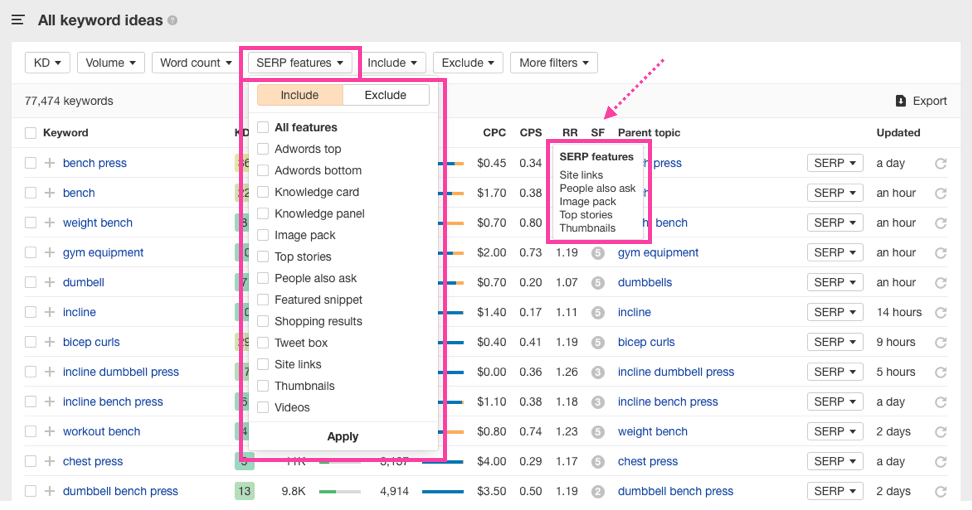
The Keyword Explorer 3.0 lets you see SERP features for each keyword as well as filter it based on a particular one, so you can find more opportunities.
The Most Reliable Keyword Difficulty Scores
It’s hard to review a keyword research tool these days without dedicating an entire section to keyword difficulty.
It’s such a big topic because so many rely on it to guide them with their research. And some people even rest their entire keyword research strategy around this single metric.
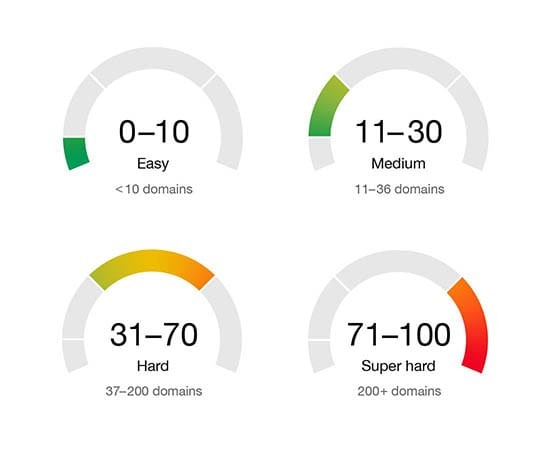
So how well does the keyword difficulty score work inside Keywords Explorer?
Keyword difficulty is shown alongside each of your keyword suggestions.
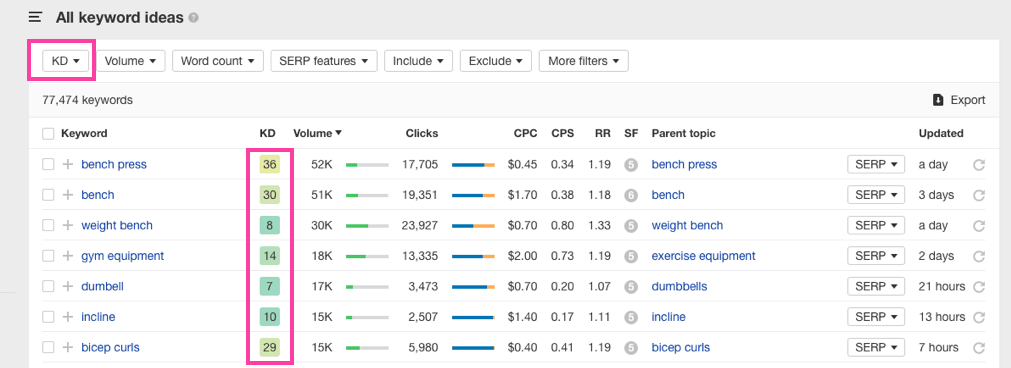
It’s important to understand that how Ahrefs calculates keyword difficulty is purely based on backlink data. More specifically, the average number of referring domains on the first page of Google.
Rank For Extra Keywords Without Creating More Content
Parent Topics is a useful feature that emulates some of the Ahrefs Site Explorer’s functionality.
…or more specifically, the “Top Pages” analysis.
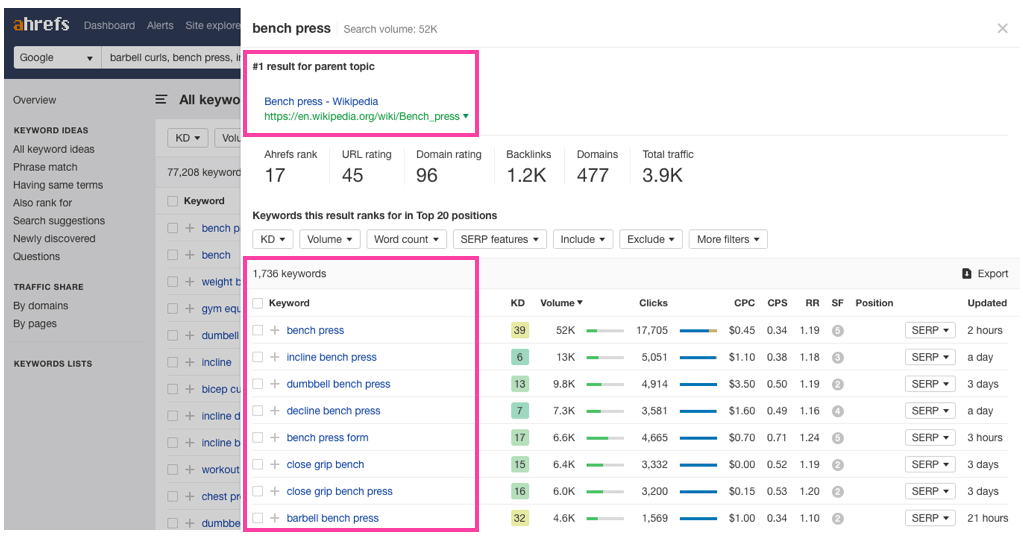
As Google gets smarter, SEO is becoming less about ranking for individual keywords and more about ranking for topics as a whole.
Let’s say you want to rank for the keyword above.
Not so long ago, you’d be tempted to write an article for each of these subsequent keyword phrases, even though they’re pretty much referring to the same thing.
THAT’S where “Parent Topics” come into play.
It lets you analyze a keywords #1 result in Google to see how you can group multiple keywords under one parent article. In other words, it helps you get a sense of the bigger picture, when you may be spreading yourself thin.
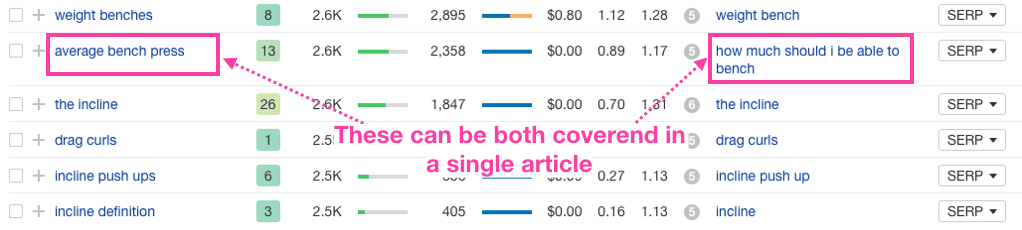
And here’s where it gets really interesting.
When you identify a promising parent topic, you can click into it to find an absolute goldmine of potential sub-topics.
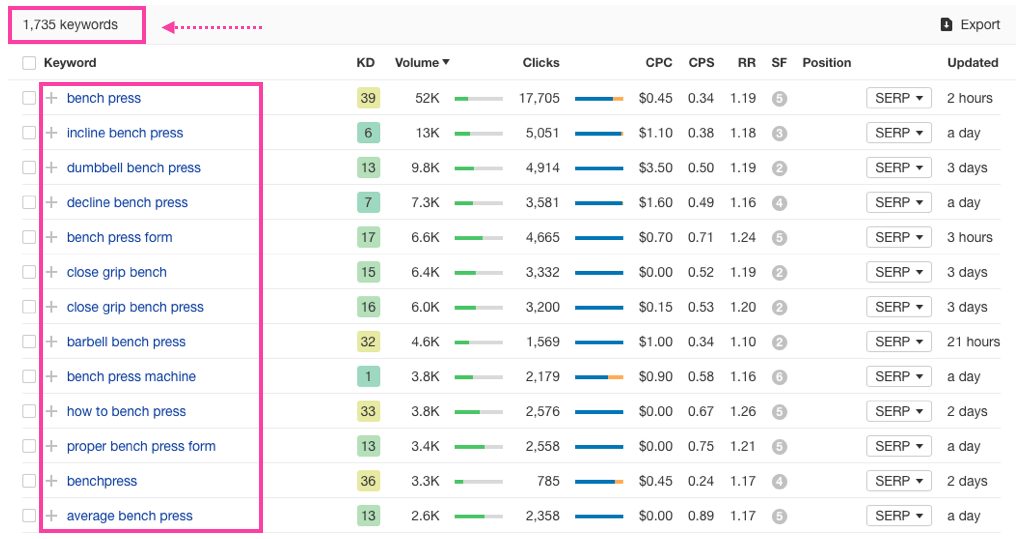
Think about it…
If you were to use this data to structure your content, you can potentially rank for DOZENS of additional keyword phrases you otherwise might’ve missed.
And that’s just the tip of the iceberg.
If you really wanna go deep and uncover thousands of LSI keywords to sprinkle into your content, you’ll need to dive into the “Also ranks for” analysis.
Unlike “Parent Topics” which only looks at the #1 spot, this little beauty pulls in data from all the top 20 results on Google.
It’s fair to say I’m a big fan of both these features and I can see them being used a LOT by SEO’s who are looking to get more mileage from their content.
And let’s be honest, who doesn’t want that?
#4. Rank Tracker
This tool helps you keep track of a list of target keywords. You can track your site’s progress for up to 500 keywords with the Lite plan and 1500 keywords with the Standard plan.
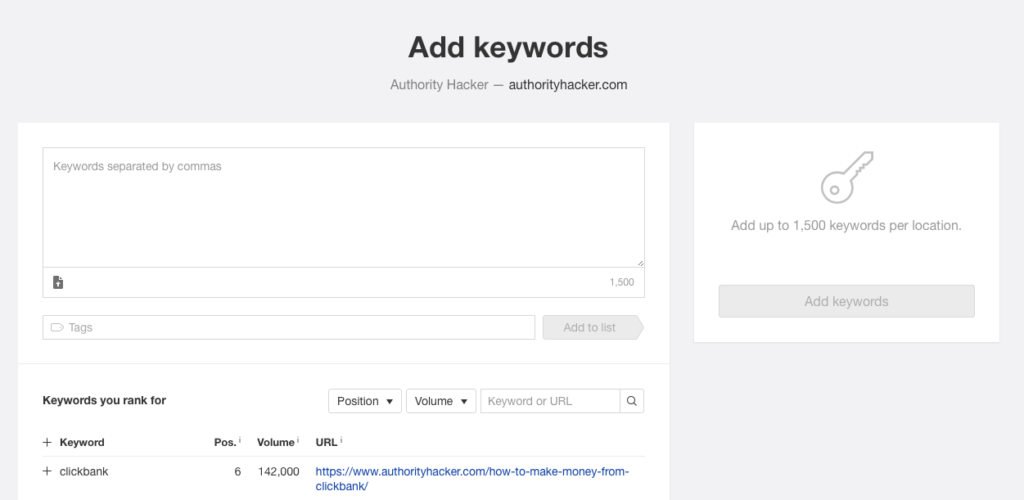
You can see a bunch of different reports and use filters to clean up the data.
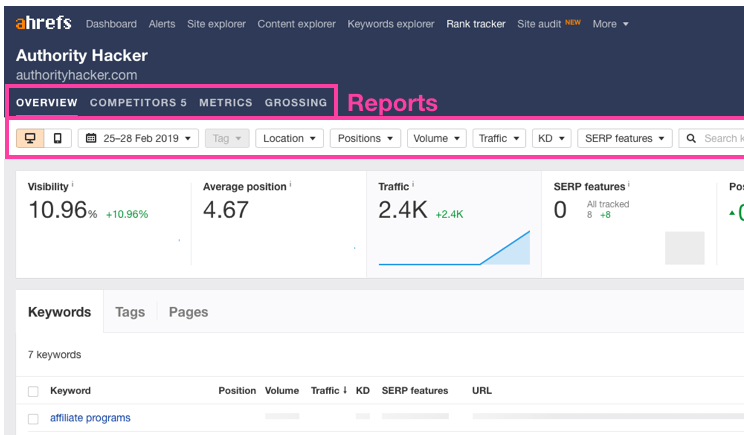
- Overview Report: This shows everything general that’s related to your rankings.
- Competitors Report: How you’re doing against your competitors.
- Metrics Report: Metrics such as CPC, RR, CPS, KD and more.
- Grossing Report: Track of SERP changes over time.
You can instruct Ahrefs to send you a weekly or daily report of your rankings. I find that it saves me hours every month in manual reporting.
It’s particularly useful if you have a lot of sites or offer SEO services. On top of that, Ahrefs allows you to track your rankings in multiple locations (country level) and both for desktop and mobile.
My one gripe with this tool is its low frequency of updates (once a week for the lowest plan). It lead us to use other rank tracking tools to micromanage the SEO tests we are doing on our site (we got a bunch of Accuranker accounts on Appsumo when they ran the offer).
#5. Site Audit
After you add your site to Ahrefs, you can perform a Site Audit will tell you how your site performs from a search engine robot’s perspective.
In other words, it will reveal all the on-site SEO issues that hurt your rankings with search engines.
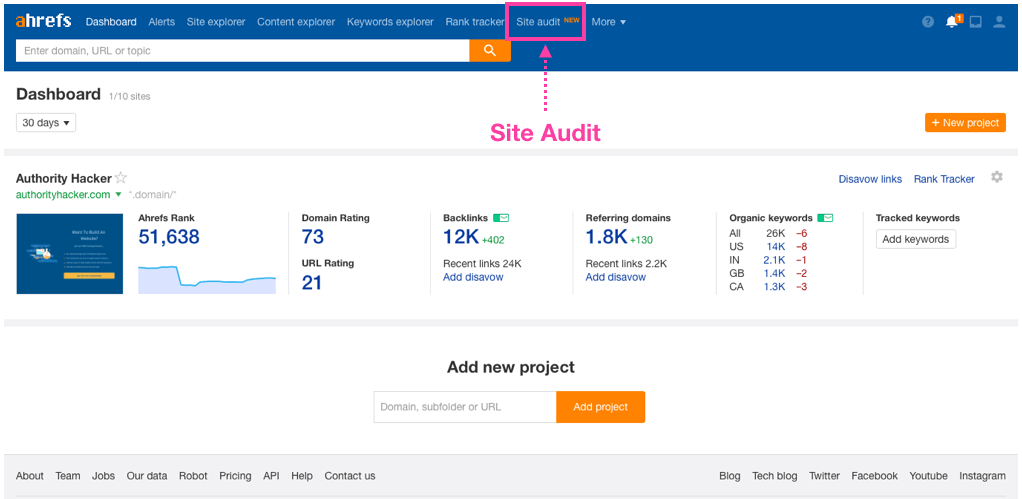
This will crawl all the pages of your website and create a log where you can review all the issues. You can also schedule a regular crawl that Ahrefs will repeat periodically.
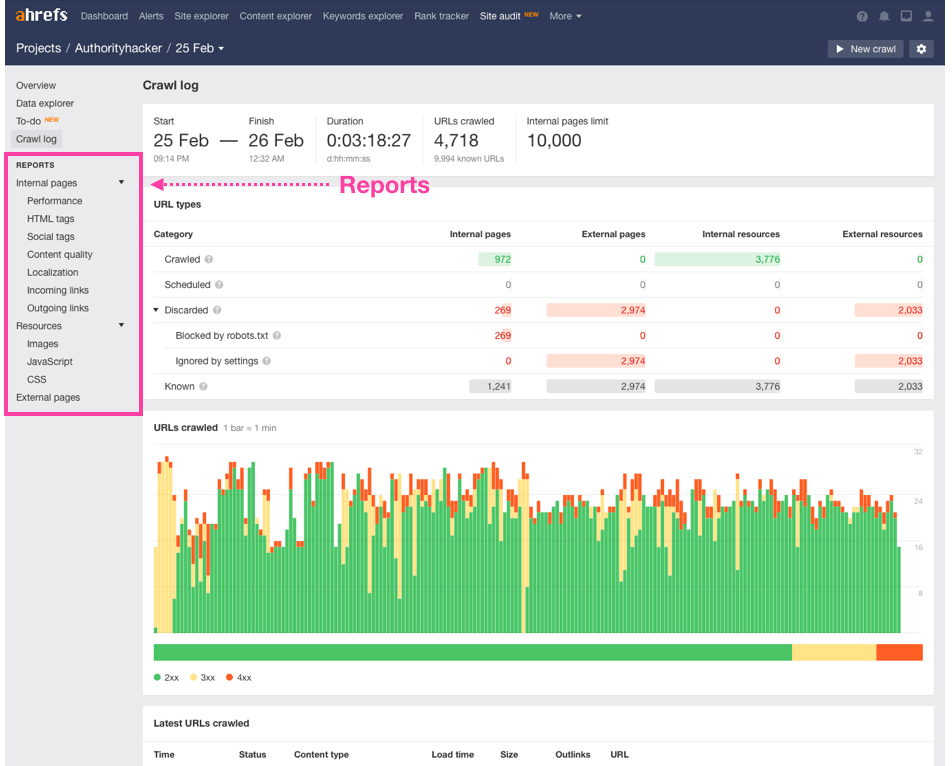
A high crawl time means that there’s something wrong with the page. This is bad for your users and bad for SEO since Google places a premium on site speed.
Read also: WP Rocket Review & Tutorial 2024 Your One-Stop-Shop Caching Plugin For WordPress
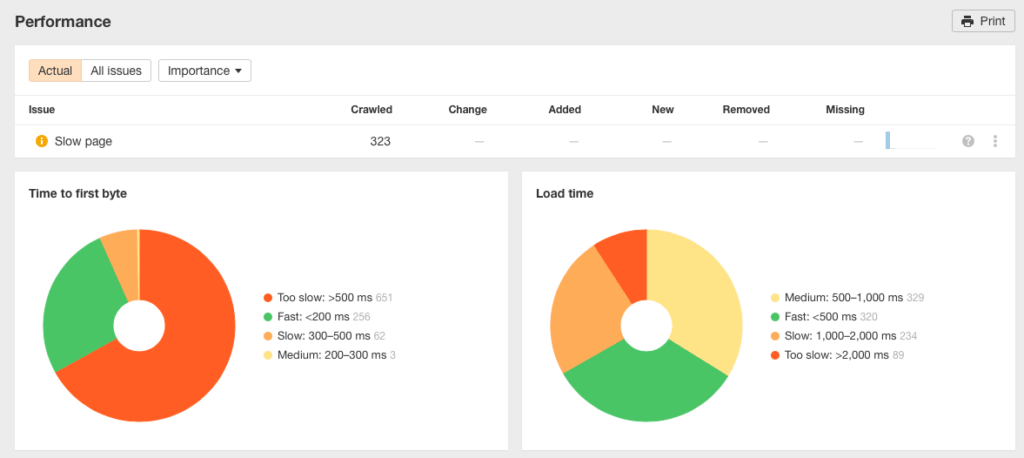
You can also use it to find pages with 4xx errors (such as 404 errors) and fix the broken parts of your site very easily.
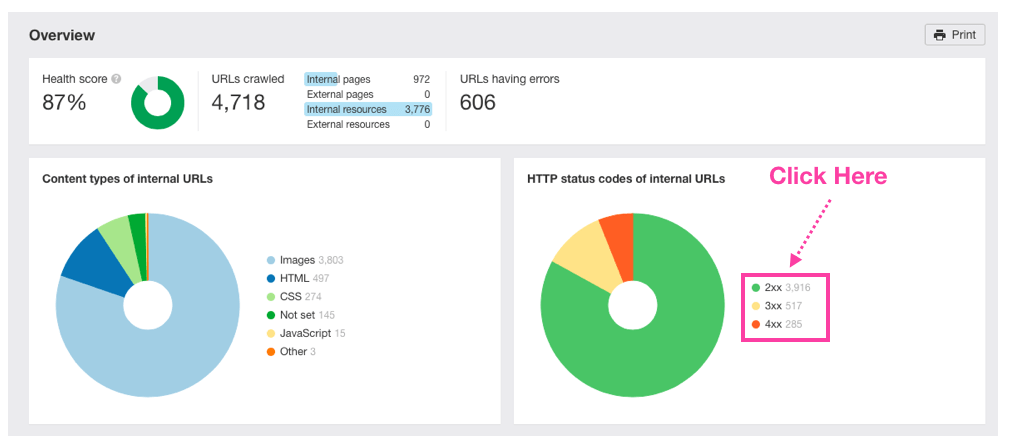
Missing pages and error codes are bad for your users. If people can’t find the content they’re looking for, you can bet that Google won’t be too happy about it.
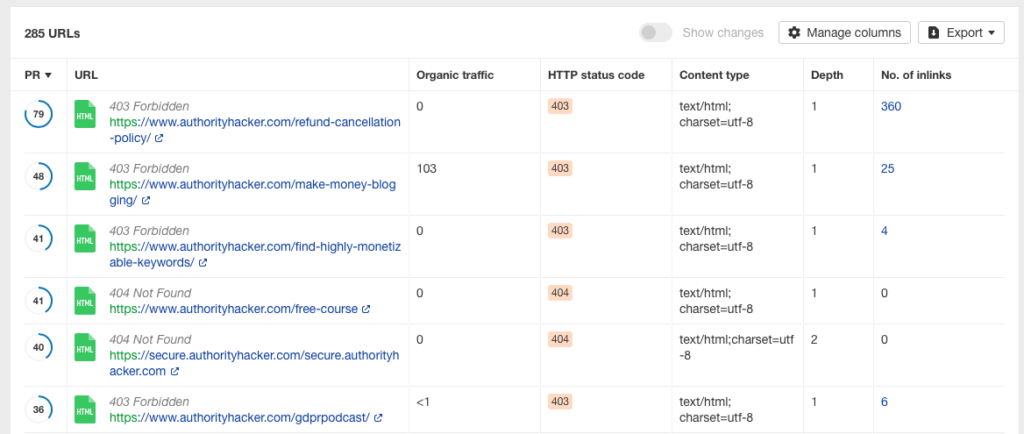
A large number of 404 error pages can negatively impact SEO, so it’s always a good idea to remove them or fix them as quickly as possible.
High numbers of 404 errors can count against the quality metrics of your site and hurt your rankings.
The most useful feature, though, is the ability to analyze your entire content at a glance. This feature helps you find duplicate titles, missing meta descriptions, multiple H1 tags on a page, all these tiny 1% Onpage SEO wins that can make a difference and are easily fixed.
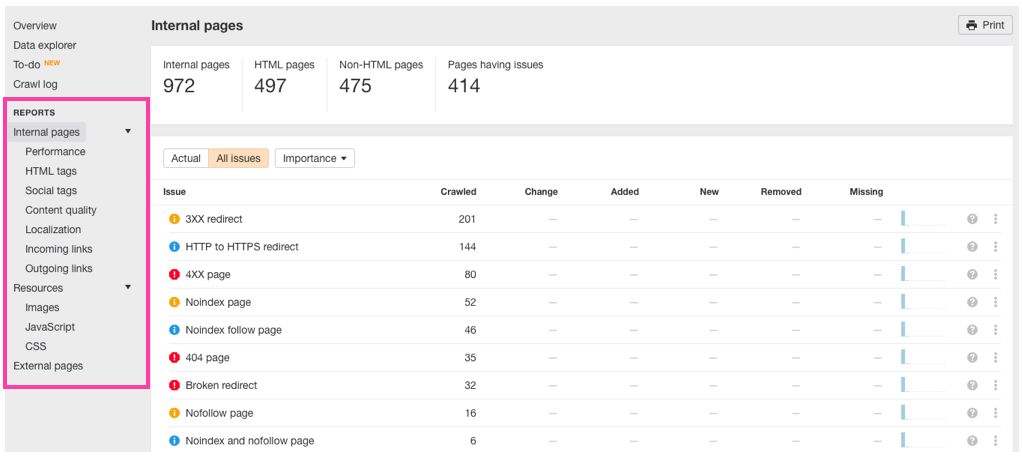
I like to think of it as Google Webmaster Tools’ crawl report on steroids with useful filtering and export options that speed things up tremendously.
#6. Additional Tools
The most value that you get out of Ahrefs, comes from the main features. Nonetheless, it doesn’t all end there.
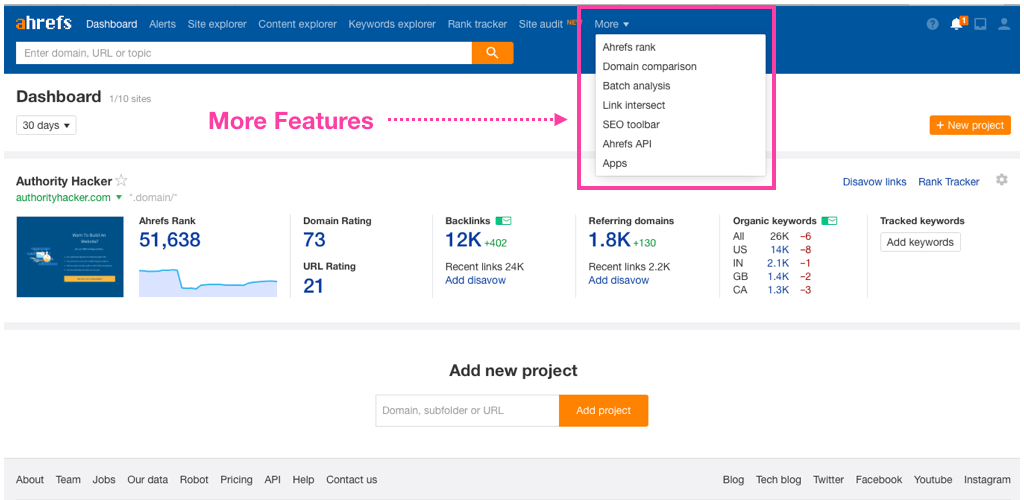
So let’s have a quick look at them.
a/ Domain Comparison & Batch Report
With the Domain Comparison, you can compare up to 5 domains against each other.
You’ll get in-depth data on their domain rating, social followers, referring domains, backlinks, and more.
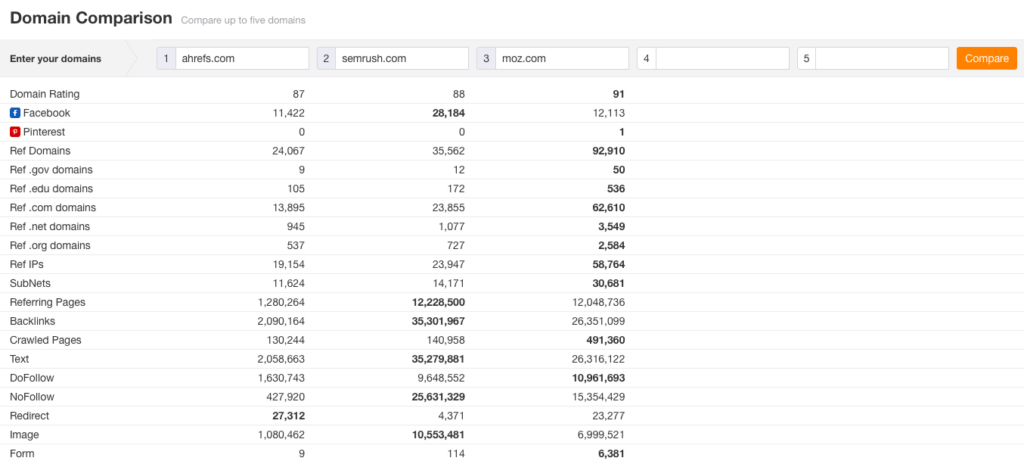
Use it to see how you fare against the competition (once every 6 months take a screenshot and compare it over time).
Ahrefs also has a Batch Analysis tool for gathering intelligence on a list of domains. Just enter a bunch of domains or URLs and Ahrefs will show you their domain level metrics.
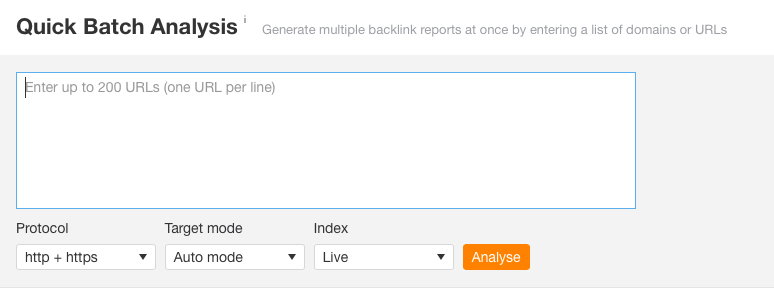
I use it extensively when building competitor lists of people within my Domain Rating range to reverse engineer them later.
b/ SEO Toolbar
In addition to all the above, Ahrefs also has its own SEO toolbar for Chrome and Firefox.
This is like other SEO toolbars you might have used before, except it uses data from Ahrefs.
There are two ways to get data about a website with the SEO toolbar:
SERP Overlay
Every time you search a query on Google, you’ll see key stats about the URL right in the search results.
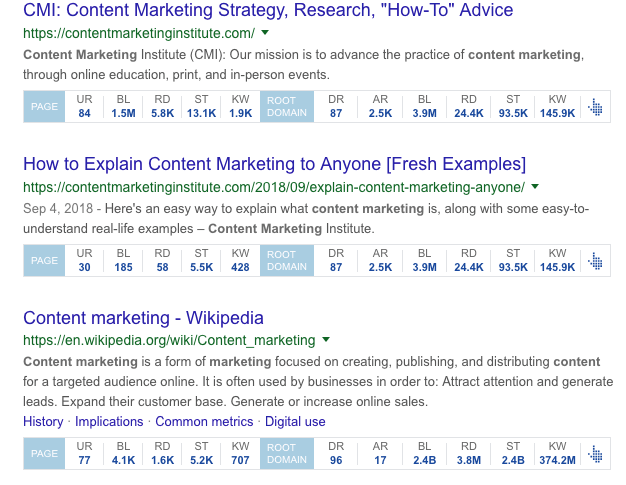
Very useful to replace keyword difficulty tools. You just need to google stuff and look at the metrics of the top 10 results to get an idea of how competitive the keyword is. You can even export the top 10 to 100 search results along with their Ahrefs metrics directly from the search results which is super neat.
Domain/Page Level Stats:
While browsing the web, you’ll see a small bar at the top of the page with detailed stats about the URL. This includes the URL rating, backlinks, referring domains, social shares, and domain-level stats.
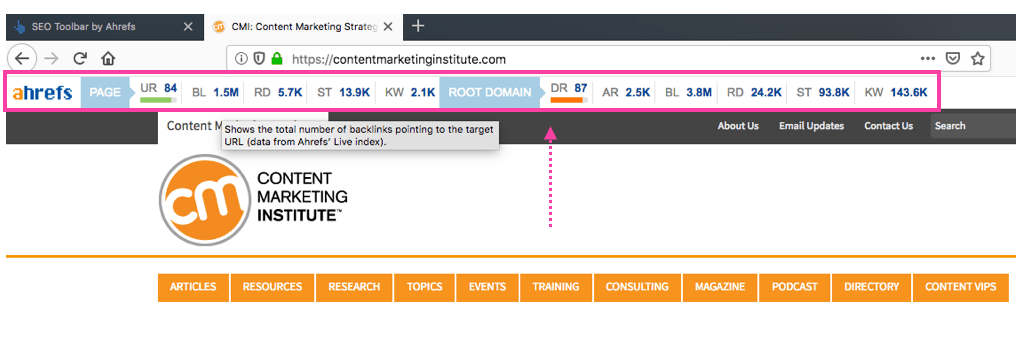
Switch the toolbar on when you’re doing initial competitor research. You’ll save a ton of time instead of going to Ahrefs.
c/ Link Intersect
It works the same way as the Content Gap tool, but it helps you find websites that link to your competitors but not to you. Can be very useful!
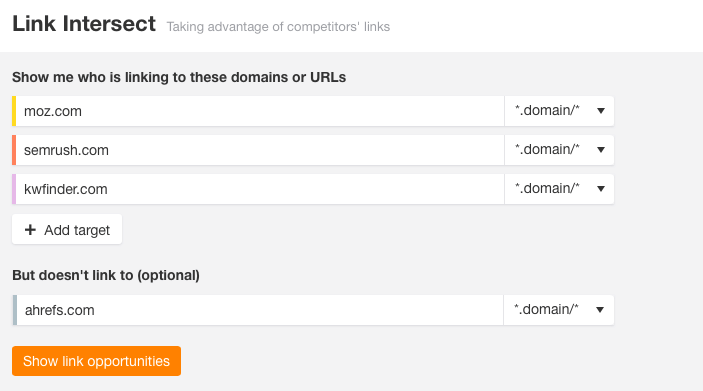
d/ API Access and Apps
Ahrefs offers an API too. This is access for developers to automate tasks. You can get the free subscription with any of the paid plans, or, a more advanced API plan that starts at $500 p/m.
Having used API ourselves, we weren’t always 100% happy about the quality of the data. It’s somehow been lacking compared to the tool itself.
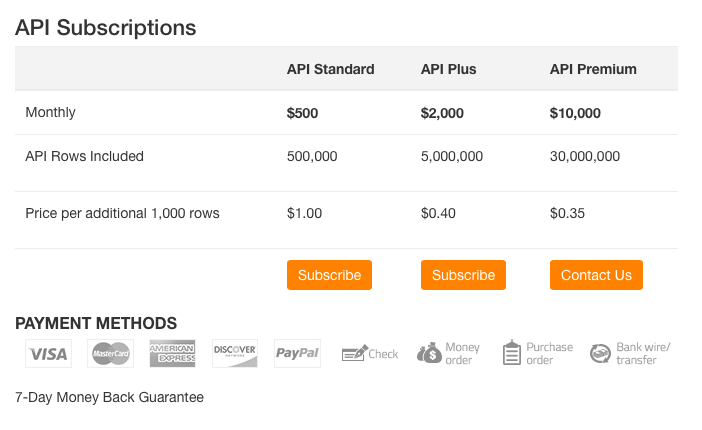
Either way, you can build an app with this or some very powerful in-house tools that will save you a lot of time and accomplish things you’d never accomplish manually.
Lastly, there already are a bunch of apps that integrate with Ahrefs, and you can find them under the “Apps” category.
Conclusion
Ahrefs is the backbone of our SEO operations. I use it every day to keep track of our site rankings, brainstorm content ideas, do keyword research, and to find new backlinking opportunities.
It is the ‘Swiss army knife’ of marketing and is nearly indispensable here at AH.
Of course, starting at $99/month, it’s not cheap – but Ahrefs can replace multiple tools. A single subscription to Ahrefs can do the job of Moz, SEMRush, Buzzsumo, Long Tail Pro and KWFinder combined.
If you’re still not convinced that Ahrefs is the tool for you, check out our Ahrefs alternatives post.
If you were to buy all these tools separately, you’d easily be looking at a bill running into $300+ range.
What I like the most about Ahrefs is that the team is really dedicated to improving the product. The Keywords Explorer was recently rebuilt from the ground up for the second time and came back bigger, better and stronger than any other keyword research tool out there.
And because I talk regularly with their marketing team I can say for a fact that they have some pretty cool stuff about to be released soon (damn, I’m going to have to revisit this review a lot).
I really wish they offered more on page tools though.
After seeing the massive difference things like TF*IDF can make to your rankings, I am a little surprised at how little Ahrefs cares / believes in it.
But I am sure they will come around in time and once again come up with the best solution to this complex problem.
So if you are serious about marketing, you’d want to spend some cash on an Ahrefs subscription.
It’ll make you back the money – and more – within weeks if you actually act on the information you receive.